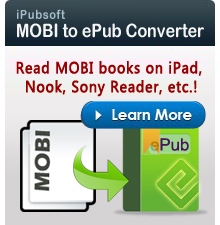How to Read Kindle Books on Nexus 7 Tablet?

Aug 06, 2012 9:47 am / Posted by Elime Mitchell to Kindle Topics
Follow @Elime Mitchell
On June 27, 2012 at Moscone Center, Google released the tablet - Nexus 7, which has been rumored for a long time. The sales of Nexus 7 grows beyond expectations. Many people choose Nexus 7 because of the low price - $199. Compared to the expensive iPad, Nexus 7 is more welcomed by common people.
Though, Amazon is still the largest eBook retailing site. Many Nexus 7 users prefer to buy their favorite books through Amazon.com. Then many people are asking the question: Can the Kindle books on Amazon work on Google Nexus 7 tablet? And if you have purchased a Kindle devices before, how to transfer books from Kindle to Nexus 7 for reading on the go?

What are formats of Kindle books? Generally, books from Amazon.com are in MOBI or AZW format. And most of them have DRM protection, which prevents us from reading them on other non-Kindle devices. To read Kindle books on Nexus 7, you have 2 choices:
Method1: Download the Kindle app to Nexus 7
Method2: Convert non-DRM Kindle books to ePub for Nexus 7
Tip: The methods here apply all of the Kindle family: Kindle, Kindle Touch, Kindle Paperwhite, Kindle Fire, Kindle Fire HD, etc.
Extended Tip: How to know whether your Kindle books have DRM protection?
On the Amazon.com, DRM-free ebooks should have:
Product Details: Simultaneous Device Usage: Unlimited
So you can go to the eBook web page to see whether the page has such information.
Method1: Read Kindle Books on Nexus 7 with Kindle App
The Kindle app allows us to access and read Kindle book collections with Nexus 7 tablet. And this app is free to download from Google Play Store. After downloading and installing, you can launch the application and log into your account. Then click the "Archive" tab to view all your Kindle books. To download a book, simply tap on it. Then click "On Device" to view all your downloaded Kindle books. Now you can freely read Kindle books on Nexus 7 tablet.
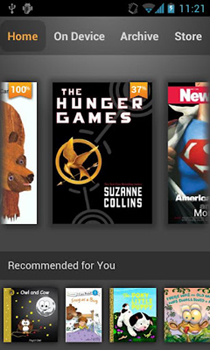
Method2: Convert Kindle Books to Nexus 7 Format
If the books bought or downloaded from Amazon.com are not protected by DRM, you can use iPubsoft MOBI to ePub Converter to convert Kindle books to ePub which can be recognized by Nexus 7 tablet.
Just free download and install the smart program to your computer, then load one or more MOBI books to the program (Usually on the hard drive. You can use Windows Explorer to search if you know the file names. Or just search "Kindle." On mine, it's under: C:\Users\<MyUserName>\Documents\My Kindle Content), set the output folder by clicking the "Browse" button, and finally click "Start" button to kick off the conversion.
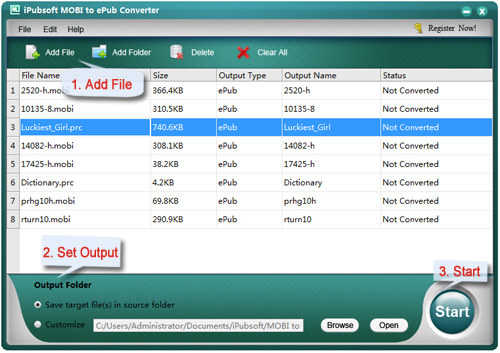
For Mac users, please go to see MOBI to ePub for Mac.
After conversion, you can use the USB cable to transfer the converted ePub books to Nexus 7 for reading.