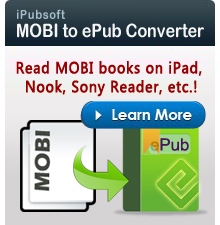Share Nook Books to iPad, Kindle, Sony Reader and Another Nook?

Feb 26, 2013 4:43 pm / Posted by Elime Mitchell to ePub Topics
Follow @Elime Mitchell
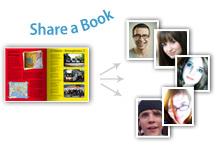 Sharing books with others is a great way to enjoy more and more eBooks without purchasing them again. If you are using a Nook tablet and love reading, you must want to share your enjoyable books with your friends. Here is the article written to tell you how to share Nook books with friends who are using iPad, Kindle, Sony Reader or other ereading devices. Hope it can help to give you a more wonderful reading life.
Sharing books with others is a great way to enjoy more and more eBooks without purchasing them again. If you are using a Nook tablet and love reading, you must want to share your enjoyable books with your friends. Here is the article written to tell you how to share Nook books with friends who are using iPad, Kindle, Sony Reader or other ereading devices. Hope it can help to give you a more wonderful reading life.
1: Share Nook books to another Nook user
1. Open your Nook tablet, touch the icon of "Library" which is on the left of the device screen.
2. Find the book that you'd like to share with your friend. Press and hold the cover of the book.
3. Search your Nook friends list and send the selected book to the e-mail address of the friend who you want to share the book.
4. Add a personal note and choose the button of "Submit". Then, click "Confirm" to send the book to your friend.
Note: Only the lendable Nook books can be shared with other. There will be a mark of "Lend Me" on the cover of the lendable book. And the validity is 14 days.
2. Share Nook books with iPad Users
We know that all iPad, The new iPad, iPad mini and iPad 4 have the built-in reading app called iBooks, which supports both ePub and PDF books. So if you want to transfer Nook books to iPad, you do not need to do eBook format conversion. Just transfer the Nook books to iTunes and then sync them to your iPad.
Note: Only DRM free Nook books can be transferred to iPad directly. If your Nook books are protected by DRM, you need to remove the DRM protection by using the best eBook DRM Removal.
3. Transfer Nook books to Kindle Fire/Kindle Paperwhite
If your Nook books are in PDF format, you also don't need to do any conversion since Kindle supports the PDF file format. What you need to do is just transferring the books to Kindle device via USB connection. But if your Nook books are in ePub format, you should convert ePub to MOBI format for Kindle because Kindle cannot recognize ePub format. Tips: I think you may need the guide for how to read ePub books on Kindle.
4. Send Nook books with Sony reader users
Check if your Nook books are protected by Adobe DRM by reading it in ADE. If the book can be read, then it will be protected by Adobe DRM or DRM free. That means you can send it to Sony Reader directly via the USB cable connection without removing the DRM protection. But please note you need to share your Adobe ID and password with your friend since the Adobe DRM protected books can be only read on the devices that also authorized with the same Adobe ID.
Since most popular eReaders can read eBooks in ePub and PDF formats, you can directly share your Nook books to other reading devices via many available ways, such as USB connection and sending by email.