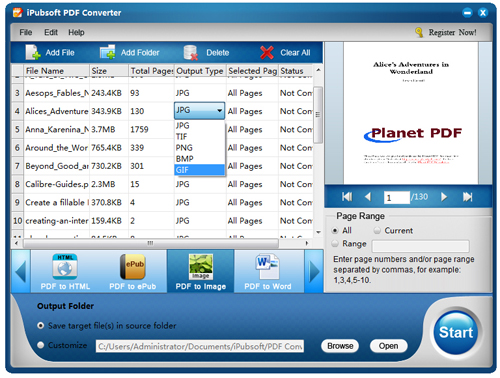Best Free PDF Reader for Mac OS X and Windows

Feb 19, 2013 5:04 pm / Posted by Elime Mitchell to PDF Topics
Follow @Elime Mitchell
There are not many people think about to install PDF reader on their computers since they just install the Adobe Reader. However, Adobe PDF Reader is not the only option. There are dozens of free PDF readers on the Internet for you to choose. In this article, we will recommend some free PDF reader to help you enhance your PDF reading experience: 2 for Windows PC and 2 for Mac OS X.
Free PDF Reader for Windows PC
1. Foxit PDF Reader
Foxit can be one of the first names that comes to mind when people think about PDF reader alternative. It is a small freeware but has powerful built-in support for adding annotations, filling out PDF forms, signing PDF files, sharing PDF information with other people and other PDF editing features.
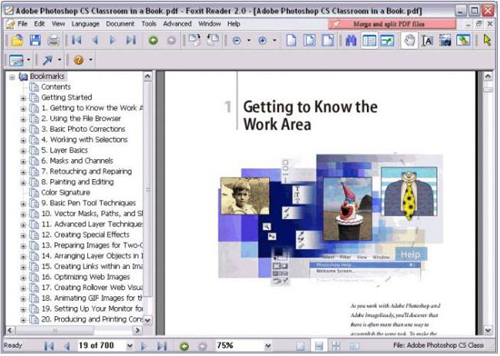
2. Sumatra PDF
Sumatra PDF is extremely lightweight. It has a clear interface and provides a portable app that you can use it anywhere. Not only PDF reading ability, it also offers other advanced features, such as any editing options. You can quickly display PDF files in Windows with Sumatra PDF, which even supports other file types, including ePub, MOBI and comic books.
Free PDF Reader for Mac OS X
1. Preview
Preview, the built-in app of Mac OS X, is the default PDF reader that enables you to open and view PDF files on Mac computer. It is a simple and user-friendly PDF tool. You can use it to combine PDF files, delete unnecessary PDF pages and annotate PDF files with easy operation.
2. Skim
Skim is regarded as the best free PDF reader for Mac OS X. It has more wonderful features than Preview. It is not a plain PDF reader since it enables you to add notes, annotate PDF files, save passwords in Keychain, crop PDF pages and give powerful presentation with built-in transitions, handy preview of internal links and more.
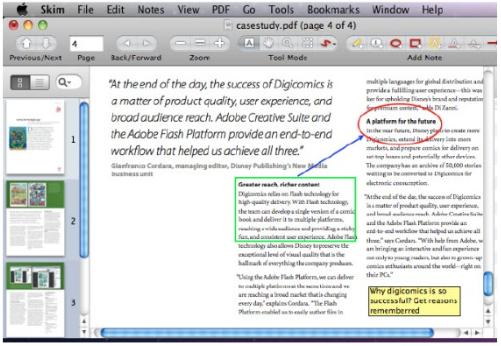
Additional Recommendation: Best PDF Converter
With any free PDF reader from above list, you can open, view, as well as edit PDF files on your Windows and Mac computers without any trouble. If you need to convert PDF files to other popular file formats, including Images (JPG, PNG, GIF, TIFF, etc.), ePub, HTML, Word and Text, with high efficiency and excellent output quality, you can have a try with the iPubsoft PDF Converter. Download the trial version to judge the program functionality.