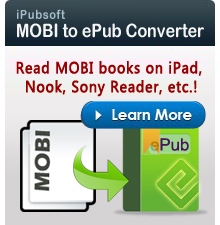How to Transfer PDF eBooks to Kindle?

Oct 22, 2012 1:05 pm / Posted by Elime Mitchell to Kindle Topics
Follow @Elime Mitchell
Transferring PDF files to Apple iPad is simple. You just need to drag and drop the PDF files to iTunes and then sync to your iPad easily. However, Kindle is quite different and, actually, more complicated. It is thankfully that your Kindle type can display PDF files so that you can transfer PDF to Kindle by using a USB cable or via email. Otherwise, you may need to do file conversion before you can read PDF eBooks on your Kindle device.
Part 1: Send PDF to PDF Readable Kindle Device
First of all, we are going to talk about how to send PDF files to Kindle:

Way 1: Add PDF files using the USB cord
Use the USB cord of Kindle to plug your Kindle into your computer. Browse your computer to find the target PDF file and click "Copy". Double-click "My Computer" to find the Kindle drive and open it. Click on the folder named "Documents", right click and select "Paste". Now your PDF file is on your Kindle. Just eject your Kindle from the computer and you can read the PDF on your Kindle immediately.
Way 2: Email PDF eBooks to your Kindle
Log into your Amazon.com account and find your Kindle email address. The email address will be ended with @Kindle.com. Add your email address to the section of "Your Kindle Approved Email List", then you can begin to email your PDF eBooks to your Kindle. Just create a new email in your personal email and attach the PDF document. Type "CONVERT" in the subject line and sent to your Amazon email address. Connect your Kindle with Wi-Fi to open and sync the PDF to your Kindle.
The above two ways are only available to Kindle with software supporting to read PDF files. If unfortunately your Kindle device can't recognize PDF, you can read on the second part of the article.
Part 2: Convert PDF to Kindle Supported Format
To convert PDF to Kindle format, we strongly recommend you use the powerful PDF to Text Converter to convert PDF to Kindle supported Text file format accurately and fast. Follow the steps below to learn how to convert files from PDF to TXT with this program. If you are a Mac user, you can try PDF to Text Converter for Mac.
Free Download PDF to Text Converter Trial Version!
General steps: Install the conversion program on your computer. Launch it and drag the target PDF files to the software panel. Select a new folder on your computer to locate the output files by clicking the "Browse" button. You are allowed to customize the PDF page range to convert. After that, click "Start" to begin the conversion.