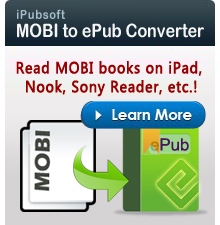How to Convert Kindle MOBI to iRiver Story HD?

Nov 01, 2012 10:37 am / Posted by Elime Mitchell to Kindle Topics
Follow @Elime Mitchell
iRiver Story HD provides you with enormous accesses to 3 million free titles and hundreds of thousands paid titles that you can download to your local. However, you may buy some wonderful MOBI books in Amazon store and want to put them on your iRiver Story HD but find the device doesn't support Kindle MOBI books. Then, is it possible to read Kindle books on iRiver Story HD?
The answer is yes! iRiver Story HD supports the file formats of PDF, ePub, TXT, DOC, etc. So what you need to do is just converting Kindle books to one of these formats, such as ePub, the most popular eBook format for most eReaders like iPad, iPad mini, Sony Reader, Nook and so on. To reach that goal, you need to follow us step by step and we will teach you how to convert Kindle books to iRiver Story HD in detail.
Part 1: Remove DRM from Kindle Books
Some eBooks from Amazon are protected by DRM. DRM protection is essential since it offers security to protect the copyright of eBooks. However, it also hurts us legitimate readers. For this kind of eBooks, we provide you with an efficient way to remove Kindle DRM protection. The tool you need is the best eBook DRM removal. With it, you can crack the protection and read the books on iRiver Story HD, iPad, Nook, Sony Reader and other portable devices without limitations.
After decryption, you can go to part 2 to convert DRM-free Kindle books to ePub format.
Part 2: Convert MOBI to iRiver Story HD Supported ePub format
For this part, you need to use MOBI to ePub Converter to convert Kindle books to ePub which can be recognized by iRiver Story HD. It is a great tool and the best choice to help you do the task. After you got the decrypted Kindle files, just free download and install the smart program to your computer, click "File" from the menu bar to load your Kindle MOBI eBooks and select a destination to save the output files. Then, just click "Start" to start the conversion.
Done! Now, you are able to read ePub books on iRiver Story HD freely. The last thing is to transfer converted books to iRiver Story HD.
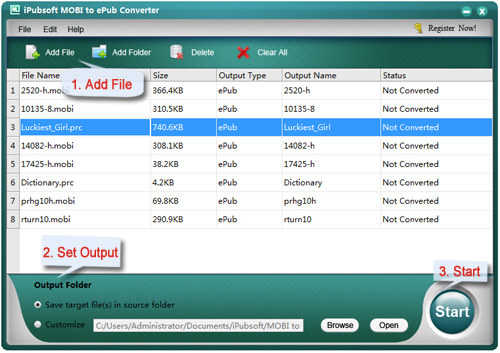
The Windows version also works on Windows 8. For Mac users, please go to see MOBI to ePub for Mac.
Part 3: Transfer Converted ePub to iRiver Story HD
After the conversion, you can use the USB cable that came with your iRiver Story HD to connect this device to your computer. Then, you will see the icon of "iRiver Story HD" appear in your computer desktop. Find the converted ePub books and drag-drop them to iRiver Story HD icon. Or you can open the ePub files first and click "File" to save it to iRiver Story HD.
That's all about how to read Kindle books on iRiver Story HD. Hope it helps. Enjoy yourself!