How to Export iPod Podcasts to Windows PC?

January 5, 2012 2:53 pm / Posted by Sebastiane Alan to iDevice Tips
Follow @Sebastiane Alan
Podcast is a series of digital audio or video files which are released episodically and frequently downloaded through web syndication. Have you ever been puzzled about how to transfer podcasts from iPod to PC for backup? Just come along with the step by step tutorial below which will guide you through the transferring task simply without any hassle.
As you know, iTunes allows you to subscribe and remove podcasts from your iPod and wipe the podcasts that you have listend to after you sync you iPod with your computer. If you need to export iPod podcasts to computer, you need to install a third-party transferring program like iPod to Computer Transfer to help you accomplish the transference. It works on any iPod model and also supports other iDevices like iPad and iPhone.
Tips: Mac version of the program is also available, you can click here to get the iPod to Mac Transfer.
Step-by-step Guide Directs you to Transfer iPod Podcasts to PC
Prep work: Download iPod to Computer Transfer
First, you need to download and install the transferring program through the button below to get ready.
Step 1: Run iPod to Computer Transfer
Link your iPod to computer with the USB cord. Launch the installed program on your computer and then the program will detect your iPod and show all the contents on your iPod including videos, audio, photos and more in list. Look at the screenshot below.
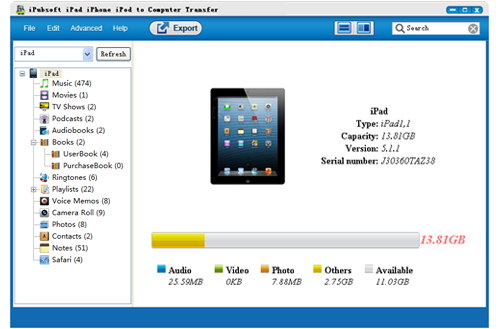
Step 2: Choose the Podcast Files to Transfer
Select and mark the podcasts that you want to transfer to your PC for backup. BTW, you can also transfer other iPod files in this step, such as books, photos, movies, songs, audiobooks, TV shows and etc.
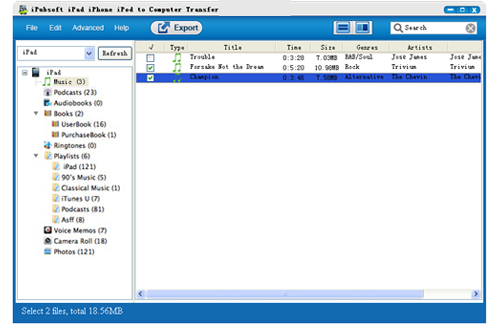
Step 3: Start Transferring iPod Podcasts to Computer
Click on the button of "Export" to start transferring podcasts from iPod to computer. A few minutes later, you can open the output folder and enjoy the exported iPod podcasts on your PC.
That's all about how to backup iPod podcasts to computer. You can decide on this iPod to computer transferring software to save time rather than hanging around on plenty of websites on Internet.
![]() Download iPod to Computer Transfer Free Trial Version >>
Download iPod to Computer Transfer Free Trial Version >>






