How to Put Songs on iPod without iTunes?

April 12, 2013 3:50 pm / Posted by Sebastiane Alan to iDevice Tips
Follow @Sebastiane Alan
iPod users are used to putting songs to their iPods by syncing with iTunes. However, iTunes program is a little bit complicated. It is unfriendly for Windows users, has limitation on audio format, even sometimes you just find your iTunes is incompatible with the Windows installer service. Then, is there any way we can sync music to iPod without iTunes? In this article, we are going to show you how to transfer songs to iPod without syncing to iTunes.
iPubsoft Adisk - iPad/iPhone/iPod Disk Mode for Mac and Windows
iPubsoft Adisk enables Apple fans to use Apple iPad, iPhone and iPod as USB drive as if they were in disk mode. You can easily access iOS file system and manage your device, view, copy or transfer files/folders between iDevice and Windows PC without any limitation. The program also as a Mac version - Adisk for Mac, allowing you to access for your iDevices file system on Mac OS X so that you can add music to iPod without iTunes on Mac computer.
Step 1. Run the Adisk on your computer, link your iPod to the computer by USB cable and then the Adisk program will automatically detect your device and show it on the program interface just like a disk mode.
Step 2. Turn to "My Computer" to locate the music files that you want to copy to the iPod. Make sure the format of the music is compatible with iPod. If not, you need to use MP3 Converter to convert the music files to MP3 format for playback on iPod.
Step 3. Copy and paste the music files to the "Music" folder on your iPod disk mode. Done!
MediaMonkey - Add Music to iPod without iTunes on Windows and Linux
MediaMonkey is a free media player for you to play various audio files on your Windows and Linux computer. It acts like iTunes in Mac that enables you to manage your videos, audio files, podcast, rip DVD, etc. You can also use it to add music to iPod without iTunes. However, you need to install iTunes firstly before you start to use MediaMonkey because iTunes comes with the device driver for iPod that is required to detect and access the database of the iPod.
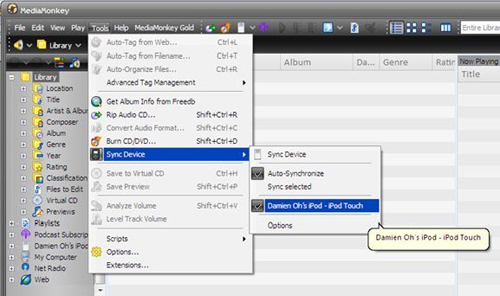
Step 1. Install iTunes on your computer and then run MediaMonkey. Connect your iPod to the computer;
Step 2. Navigate to the Tools button on the top menu and choose "Sync Device" from the drop-download list;
Step 3. Choose your iPod, to which you want to transfer the music files.






