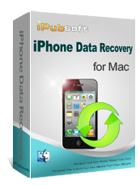Retrieve your deleted or lost iPhone data through Mac with ease.
Have no idea to recover lost files from iPhone 7 Plus/7/6S Plus/6S/6 Plus/6/5/4S/4/3GS? Actually there is a way for you to retrieve back the photos, movies, songs, call history, contacts, text messages, notes, calendar, etc., no matter the data has been deleted, or your iPhone device is stolen, broken and inaccessible. All you need is the iPubsoft iPhone Data Recovery for Mac.
- Work perfectly on all iPhone models, including iPhone 7 Plus/7/6S Plus/6S/6 Plus/6/5/4S/4/3GS.
- Fully recover iPhone contacts, call log, photos, videos, voice memos, SMS, calendars, etc.
- Thoroughly recover data even your iPhone is lost, stolen, broken and just inaccessible.
- You are allowed to preview backup files in thumbnail before you start to recover.
- User Guide
- Features
- Tech Specs
Access The Guide for iPhone Data Recovery on Mac OS X
Here is the step-by-step guide showing you how to recover data for your iPhone by extracting iTunes backup files.
Note: Do not sync or backup your iPhone from which you lost files with iTunes before recovering data, to prevent the backup files from being refreshed.
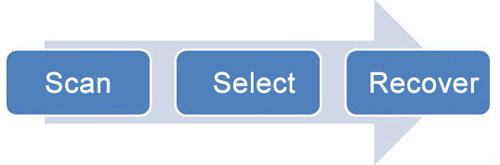
Step1: Scan iTunes Backup Files for Your iPhone
Download and install the data recovery software for iPhone on your Mac machine, launch it and then all the iTunes backup records will be detected and displayed in the program main interface. Choose the one for your iPhone and click "Start Scan" to extract all the backed data from the selected backup archive.
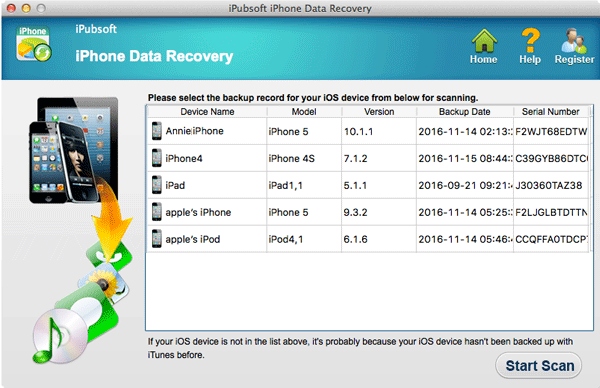
Step2: Preview Found Files to Recover
When the scan finishes, all the files recoverable are listed in the scanning result with well-organized file type. Just choose the folder where contains your desired files and preview them before you start the recovery.
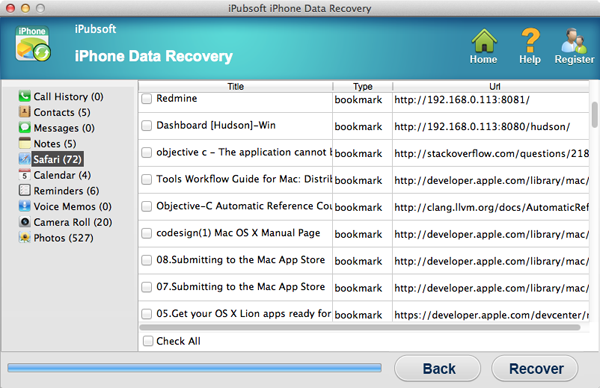
Step3: Selectively Recover Data from iTunes Backups
Check those you want to retrieve and simply press the "Recover" button to save recovered iPhone files to another drive or on your Mac directly.
You'd better backup your iPhone data to your Mac regularly, for safety consideration.

Capable Mac iPhone Recovery
Strong compatibility to all iPhone models, including iPhone 6/6 Plus/5S/5/4S/4/3GS, etc.

Preview before Recovery
You are enabled to preview found data in details and decide which of them needs to be recovered.

No Matter Why the Data Loss
No matter you accidentally delete data, format your device or failed to upgrade your iPhone, the program is always doing a great recovery job.

Recover without iPhone Device
Extract previous data from iTunes backup, without connecting your iPhone to your Mac. Efficient even you don’t have your iPhone at hand.

12+ Recovered File Types
Recover various file types including contacts, call history, SMS, videos, photos, voice memos, reminders, calendars and much more.

Hassle-free Recovering Process
This Mac iPhone Data Recovery is fast, safe and easy to use. Only 3 steps to complete the whole recovery job: Scan - Select - Recover.
System Requirements
- Supported OS: Mac OS X 10.7 - 10.12
- CPU: Intel Core 1GHz or faster
- Hard Disk: 1G and above
Supported File Types: Photos and Videos in Camera Roll, Voice Memos, Contacts, Call History, Messages, Calendars, Reminders, Safari Bookmarks.
What's Next?
iPubsoft iPhone Data Recovery for Mac is a powerful and advanced Mac-based tool which is specially designed for recovering almost all previous iPhone data from iTunes backup files. Be free to get it from the buttons below and experience its functionalities.