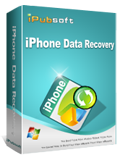A magic tool to help you find valuable data in your iPhone with no efforts.
Accidentally deleted photos or contacts from iPhone? Failed to upgrade your iPhone and lost all the messages, call lists? To make things worse, you unfortunately got your iPhone damaged or stolen. No matter how you lost your precious data from iPhone. iPubsoft iPhone Data Recovery is here to help you get all of them back in a few clicks.
- Strong compatibility to iPhone 7/7 Plus/6 Plus/6/5S/5/4S/4/3GS.
- Extract previous data from iTunes backup, without connecting iPhone to computer.
- Fully recover iPhone contacts, call log, photos, videos, voice memos, SMS, calendars, etc.
- You can preview found data and confirm which of them needs to be recovered.
- User Guide
- Features
- Tech Specs
How to Use iPhone Data Recovery to Recover Deleted or Lost iPhone Files?
Want to know how this useful and reliable Windows iPhone Data Recovery helps you recover lost or deleted data for iPhone 7/7 Plus/6 Plus/6/5S/5/4S/4/3GS? Just follow the guide below to learn the details.
Step1: Choose iTunes Backup Record to Scan
When the program has been launched, it will automatically detect and show each backup record in the main interface. Just highlight the backup files for your iPhone and click "Start Scan" to start extracting.
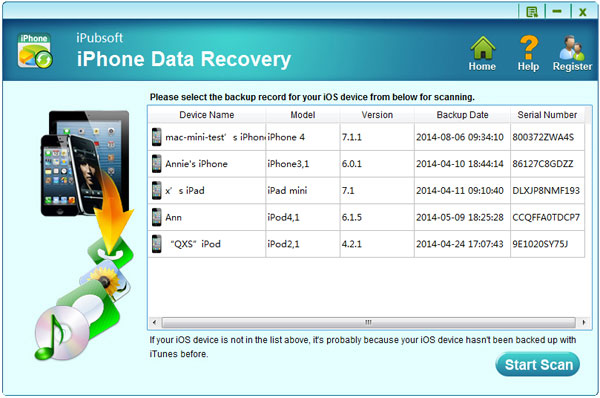
Note: Do not connect and sync your iPad to the computer. Otherwise, your backup files including the lost files would be overwritten and you'll lose them forever.
Step2: Preview the Found Files
After scanning, you'll see all the files in your iPhone backup files are displayed in categories as Camera Roll, Photo, Video, Contacts, Messages, Call History, etc. You are allowed to preview them one by one.
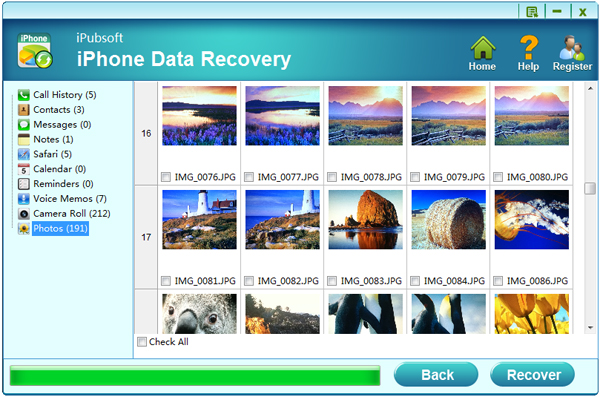
Step3: Select the Target Files and Start to Recover
Choose those you want to recover and hit on the "Recover" button to let the iPhone Data Recovery save the recovered files to your computer immediately.
The program will help you restore the lost iPhone data quickly and completely, without making any change to the iTunes backup records.

Recover from iTunes Backups
Recover data by extracting iTunes backup records, without running iTunes or connecting your iPhone to computer.

Support All iPhone Models
The app Provides comprehensive support for all iPhone models, such as iPhone 7/7 Plus/6/6 Plus/5S/5C/5/4S/4/3GS, etc.

Support All Data Loss Reasons
Completely recover data lost due to accidental deletion, device formatting or failed upgrade, even your iPhone is damaged, lost or stolen.

Recover Various File Types
Support to recover text messages, contacts, call logs, calendars, message attachments, videos, photos and more from iPhone.

Preview before Recovery
You can preview photos in thumbnails and read text data in details before you start to recover.

Simple & Efficient Program
It is really a fast, efficient, reliable, easy-to-use and comprehensive iPhone data recovery.
System Requirements
- Supported OS: Windows 10/8/7/Vista/XP/2008(R2)/2003(R2)/2000/NT (32bit and 64bit)
- Processor: 1GHz Intel/AMD processor or above
- RAM: 256MB RAM (512MB or above recommended)
- Free Hard Disk: 10 MB of free space
Supported File Types: Recover all contacts, videos, audio files, SMS messages, notes, calendar events, call records, reminders, voice memos and Safari bookmark for your iPhone 7/7 Plus/6/6 Plus/5S/5C/5/4S/4/3GS.