Friendly Guide to Help You Transfer iPad Files to PC
Need to transfer or backup files from iPad to computer so as to protect your precious data from losing due to the iPad failure or file corruption? You can have a try with the iPubsoft iPad to Computer Transfer. It is an ideal choice for you to transfer music, movies, photos, books, TV shows, playlists, etc. from iPad, iPad 2, The new iPad, and iPad mini to computer for backup. This post is a step-by-step guide guiding you through the transferring process.
1 Run Transfer Program and Connect iPad to PC
Download and install iPubsoft iPad to Computer Transfer to your computer, double-click the installation file to launch the transfer tool. Dock your iPad via USB cable to this computer.
Once your iPad has been connected to computer successfully, the transferring program will detect the device immediately and all iPad content will be displayed in categories in the left column of this program.

2 Choose Target Files to Transfer
Turn to the left side of the program and choose the files you want to backup from the corresponding folder. For example, if you want to transfer music from iPad to PC, you can click the "music" icon and all the music files will show on the right, including Type, Title, Time, Size, Genres and Artists.
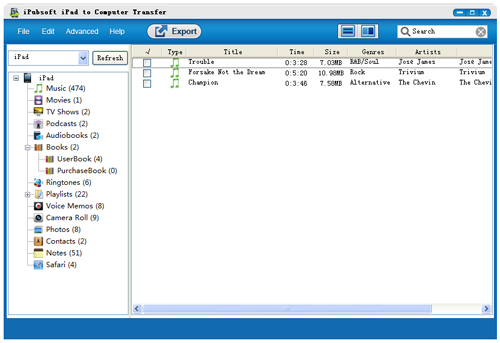
3Start to Copy iPad to Computer
After all the settings are done, you can simply click the ![]() icon on the top menu to start exporting the selected iPad files to your computer. Done!
icon on the top menu to start exporting the selected iPad files to your computer. Done!
Good job! You can enjoy your iPad content on the computer freely with the help from iPubsoft iPad to Computer Transfer.




