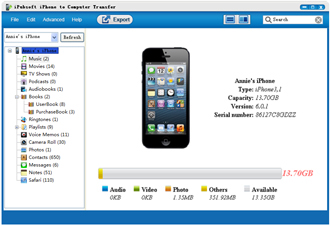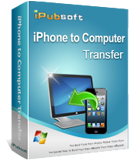Backup iPhone Stuff to Computer
- With the help of this outstanding iPhone to PC Transfer, you can easily copy almost all types of iPhone files, such as Music, Movie, Photo, Contacts, Text Messages, Notes, Safari Bookmarks, eBook, Audiobook, Voice Memo, Podcast, TV Show and more to any folder on your PC as you need.
Easy to Use
- It’s not a complicated product which needs limbering up your wits before using it. Due to the user-friendly interface, you can get your data out of your iPhone within only several clicks.


Intelligent
- This smart program will show you all the basic properties and information of your device on the main interface, like type, generation, capacity, version and so on. Besides, you can quickly search your files by genre, artist's name, album name, etc.
Superior Efficiency
- Speed is one of the most critical indexes to see if it could work well. To its credit, this software performs an incredible fast transferring speed. You can duplicate your iPhone contents to PC instantly.


Excellent Compatibility
In addition to iPhone, this iPhone to Computer Transfer software also works well with Apple iPad, iPod shuffle, iPod classic, iPod nano and iPod touch if you need.

Free Trial
You can get the trial version of this product if you don't want to purchase the full version at once. The trial has the perfect performance as well.