How to Read ePub eBooks in Firefox and Chrome?

Nov 9, 2012 2:21 pm / Posted by Elime Mitchell to ePub Topics
Follow @Elime Mitchell
ePub is a free and open standard format for eBooks that have the extension of .epub. It perfectly suits the display dimensions of portable devices like iPad, Sony Reader, Nook, smartphone, etc. However, you are impossible to open ePub files on your browsers directly like doing on above listed devices.
To read ePub eBooks in a web browser, you need to install special extensions for your web browser. Here in this article, we are going to introduce two extensions that are made as a minimalist eBook reader for Firefox and Chrome, which allow you to read ePub eBooks in these two browsers freely.
Part 1: How to Read ePub in Firefox - EPUBReader for Firefox
If you are using Firefox, just go to the page of EPUBReader and click the green button of “Add to Firefox” to install the EPUBReader extension. After that, you will see a book like icon appear at the top right corner of your Firefox upper bar. Click on it to launch the extension and then you will enter your reader page where you will find a lot of free eBooks. Of course, you can neglect them and open any ePub eBooks as you like. Here are top 3 ePub eBooks downloading sites for your choice.
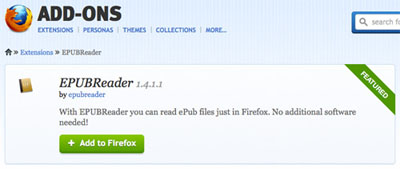
Part 2: How to Read ePub in Chrome - MagicScroll for Chrome
Chrome users can go to the page of MagicScroll and click the “Add to Chrome” button to install the MagicScroll extension. Once installed, you will go to the web address of MagicScroll.net with your eBook library. Click on the button of “Add a Book to Your Library” and you will face the choice to import the eBooks from your computer or provide the URL of ePub eBook if it is available on the Internet. Finally, all the added eBooks will be accessible from your library.
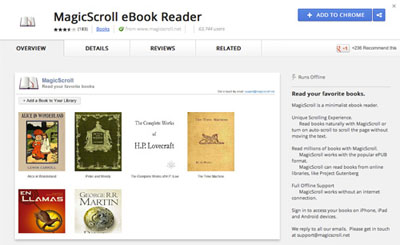
Conclusion:
eReaders and tablets are not the only ways to read ePub books any more. With the two extensions for Firefox and Chrome, you can read ePub eBooks in web browsers freely even when you are offline. Just try out these extensions to read ePub eBooks in Firefox and Chrome web browsers right now!




