2 Useful Tools Helps You Edit ePub Metadata

Aug 27,2012 1:27 am / Posted by Elime Mitchell to ePub Topics
Follow @Elime Mitchell
There are many reasons we need to edit ePub metadata information, including add images to ePub, modify ePub contents, change descriptions, book credits, publisher's name, format, identifier and more, so that we can enjoy ePub eBooks in a more suitable way with our devices. Here in this article, we will introduce two useful and effective tools to help you edit metadata of ePub files.
Tool 1: ePub Editor or ePub Editor for Mac
iPubsoft ePub Designer is specially designed for editing ePub files on Windows PC (Windows 8 is supported). The program enables you to view, add, remove and correct ePub metadata in a simple way. ePub files becomes editable on the program and you are able to insert and delete images, adjust fonts, copy and paste text in ePub, even you can change ePub file description, book credits, publisher and more in ePub eBooks.
How to use ePub Editor? You should download the free trial version from below links, install and launch the software. Import the ePub file to the program and you'll find ePub becomes editable completely. Make necessary editing on the ePub file and click Save to preserve the modified ePub file.
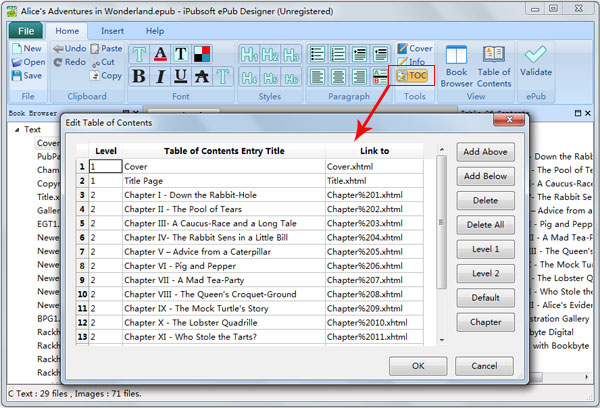
The program also comes with Mac version of ePub Designer for Mac OS X Mountain Lion to help you edit ePub metadata on Mac.
Pros: Easy to use and almost all ePub elements can be edited in this program.
Cons: Not free but cost effective.
Tool 2. Freeware to Edit ePub Metadata
ePub Metadata Editor is a free and open-source tool offers you an easy and straightforward way to edit and add metadata to your ePub eBooks. It allows you to embed and delete images, change descriptions, book credits, publisher’s name, type, format, identifier, source, etc. You can also do a batch tag editing with this tool.
How to use this ePub editor? Firstly, launch ePub Metadata Editor on your computer. Click the Open button to load an ePub file. Then, all the editable ePub metadata information appears in the program interface. You can easily change, add or delete metadata in this step. After that, just click Save button to end the editing task.
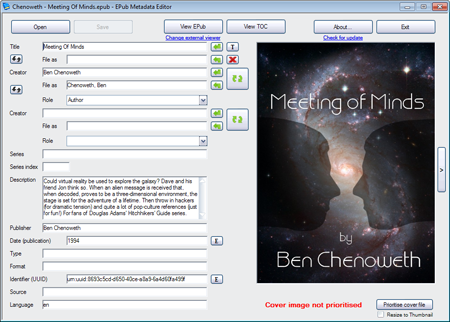
Pros: Simple tool with no charge.
Cons: Not all information available can be edited using this tool.






