Best ePub Book Creator for Windows 8

Oct 29,2012 10:33 am / Posted by Elime Mitchell to ePub Topics
Follow @Elime Mitchell
ePub is a popular format compatible with many smart phones and eReader devices, such as iPad, the New iPad, iPad mini, iPhone, Nook, Kobo and more. Want to convert your documents to ePub format so as to make your own ePub books on Windows 8? That is completely possible! Here, we will introduce the best ePub book creator for Windows 8 for you.
ePub Creator for Windows 8 is a professional ePub building tool that can make good ePub books from HTML, MOBI, TXT, Word, PDF, etc. with great quality and fast speed. What I like most of it is the batch conversion to convert several files to ePub at one time. What's more, the output ePub will look the same as they are in the original files exactly.

Steps to Make ePub Books on Windows 8
With this program, you can create a good ePub book in just three simple steps. Below is the detailed user guide. The Mac version is also available.
Step 1. Launch the Windows 8 ePub maker and add target files
Choose and click the suitable version to download the ePub creating software. Install and run it on your computer. Then, you can import the files that you want to convert by clicking "Add File" button.
Step 2. Make settings
Choose the conversion type in the top bar under the menu. For example, if you want to convert PDF to ePub, you can choose the "PDF to ePub" option and then set an output folder for your created ePub books.
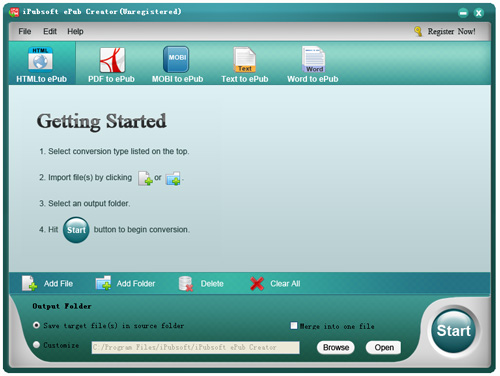
Step 3. Start creating ePub books on Windows 8
After all the settings are finished, you can click on the button of "Convert" to start building ePub books on Windows 8. Several minutes later, the conversion will be done when the conversion progress shows 100%
After converting to ePub books, you can go to the output folder and transfer them to your devices, including iPad mini. With this software, you can build ePub books easily from many popular file formats. Building ePub book on Windows 8 will never be easier with this ePub Creator for Windows 8.
Extended Tips:
If you want to read Kindle AZW, MOBI eBooks in iPad, iPad mini, iPhone, Sony Reader, Google Nexus 7, Motorola Xoom, and more ePub friendly devices, you must convert Kindle books to ePub file format. This is a step-by-step conversion guide described in the article about How to Convert Kindle eBooks to ePub. Hope can help you.






