Best Sony Ericsson PC Suite Alternative for Sony Android Phone and Tablet

Mar 31, 2014 15:10 pm / Posted by Sebastiane Alan to Android Tips
Follow @Sebastiane Alan
Sony Ericsson PC Suite is freeware introduced by Sony company, which is used for Sony users to connect the phone to the computer in order to realize the data synchronization. With the help from Sony Ericsson PC Suite, Sony phone users can transfer files between LG phone and computer and manage the phone data easily and conveniently on the PC. It is useful because after prolonged used, the files in a mobile phone would become messy. But, is Sony Ericsson PC Suite really competent? According to the user reviews, Sony Ericsson PC Suite is unfriendly and easy to corrupt.
Therefore, I'd like to show you an alternative tool, which can do more things than Sony Ericsson PC Suite. That is the iPubsoft Android Desktop Manager (for Windows 8/7/XP/Vista) or Android Desktop Manager for Mac (for Mac OS X 10.9 or later), a one-stop Android managing program that can not only work for Sony Ericsson mobile phone, but also supports other Android-based devices, including Samsung, LG, HTC, Motorola, ZTE and more. Below are the main features of the recommended Sony Ericsson PC Suite alternative tool:
* Sync all types of files between Motorola and other Android phone and computer;
* Send group messages via computer to any mobile phone number;
* Back up text messages, contacts, photos, music, videos and apps to computer;
* Manage contact info on computer, including adding new contacts, deleting or editing existing contacts;
* Push music, pictures and videos from computer to your Android phone;
* Restore your phone from the backup files with one click.
The program comes with Windows and Mac versions that feature with the same functions. Now, you can click the below buttons to get the free trail version of the program to have a try. Then, follow the guide below to learn how to manage your Sony phone on PC with the Sony PC Suite alternative tool. Here, lets' work with the Windows version. Mac users can also take the similar steps.
How to Use The Alternative to Sony Ericsson PC Suite?
Step 1: Connect your Sony phone to the computer
With the Windows version of the software downloaded and installed on your PC, launch it and you can connect your Sony Android mobile phone to the computer via a USB cable. The Android Desktop Manager will detect your phone and you will get the program interface with all your phone information displayed.
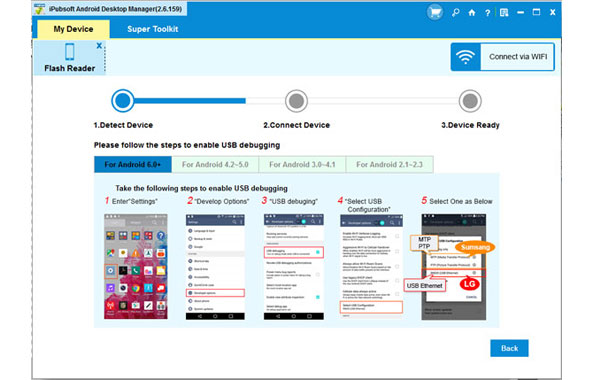
Note: If it is the first time to run this software, you need to enable USB debugging on your phone. If you did it before, you can skip to the next step.
(1) For Android 2.3 or earlier: Enter "Settings" < Click "Applications" < Click "Development" < Check "USB debugging".
(2) For Android 3.0 to 4.1: Enter "Settings" < Click "Developer options" < Check "USB debugging".
(3) For Android 4.2 or newer: Enter "Settings" < Click "About Phone" < Tap "Build number" for several times until getting a note "You are under developer mode" < Back to "Settings" < Click "Developer options" < Check "USB debugging".
Once the USB debugging is enabled, click "Allow" on your phone to allow the program super user authorization when an Superuser Request pops up. Then, the parameter information of your phone, including phone model, system version and storage space size will be shown in the main interface like below.
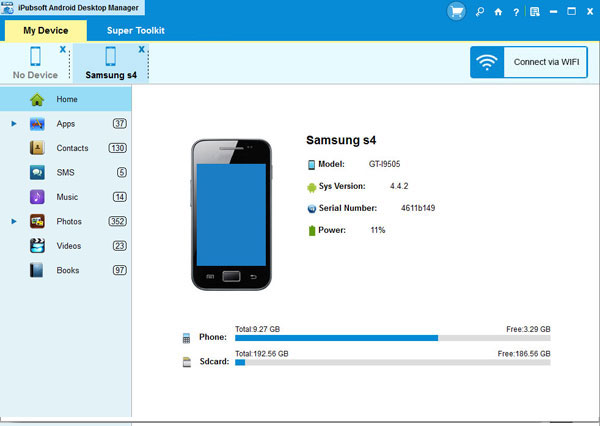
Step 2: Start to manage Sony videos, photos, music, SMS, contacts
All your phone data will be scanned and categorized on the top menu. You can choose these options like apps, music, photos, videos, books, contacts, SMS and more one by one to enter the corresponding window and then you can choose to add, delete, edit, export, import or backup them.
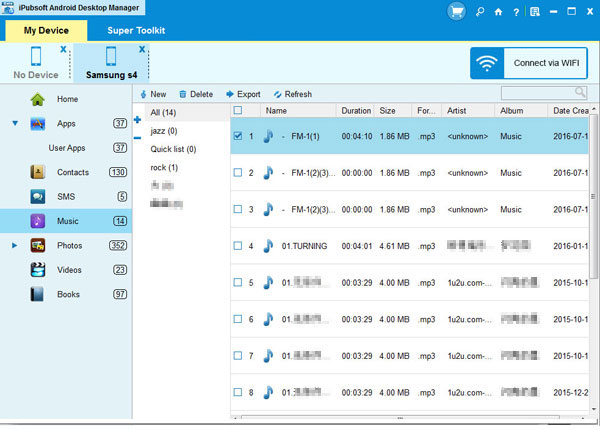
Now, free download this ideal alternative tool to Sony Ericsson PC Suite to have a try:






