How to Watch iTunes Movies on PS3?

February 25, 2013 11:22 am / Posted by Elime Mitchell to Video and Audio Topics
Follow @Elime Mitchell
Purchased tons of movies from iTunes store and now you just want to transfer all the movies to your PlayStation 3 so that you can watch iTunes movies on PS3 anytime and anywhere? But you should note that most movies you bought from iTunes are protected by DRM. Even you are lucky that your iTunes movies are DRM-free, you still need to convert iTunes movies to PS3 because most iTunes movies are in M4V format while PS3 prefer video files like MP4 and AVI.
To resolve the video format incompatibility issue, you can turn to iPubsoft Video Converter, a user-friendly and ultimate tool to help you convert iTunes movies to PS3 playable videos fast and easily. It supportes all popular video and audio formats, including AVI, MP4, WMV, FLV, MKV, MOV, WMA, OGG, AAC and many more. If you are using a Mac computer, you can turn to Video Converter for Mac to convert iTunes movies to PS3 on Mac.
Free download the iTunes to PS3 converter and follow the guide to do the conversion on your Mac and Windows computers.
Way to Play iTunes Movies on PS3 with Ease
Step 1: Import iTunes videos
Launch the converter and click the "Add Files" button or drag-n-drop to add iTunes purchased movies to the program. Batch conversion is supported so you can import multiple files at one time.
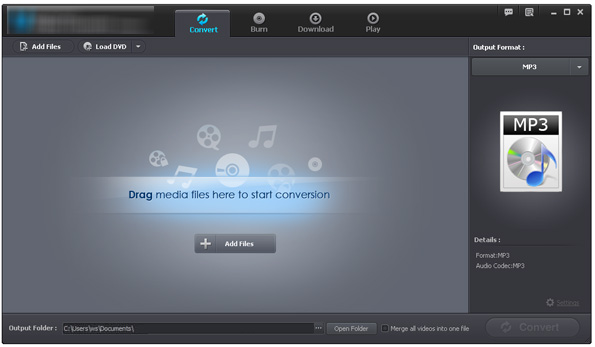
Step 2: Set output format and output path
Click to open the drop-down format list and choose PS3 as the output format. And you can select your desired output folder to save the converted videos in the output folder section.
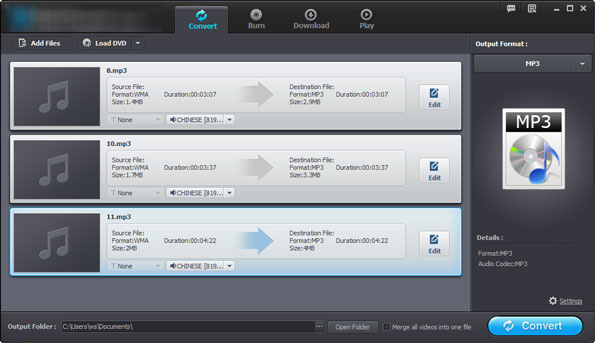
Step 3: Convert and transfer iTunes videos to PS3
When all is ok, you can click the button of "Convert" to start converting your import iTunes videos to PS3 compatible video files. Once the conversion is done, you can click "Open Folder" to locate the converted iTunes videos.
Now, you can connect your PS3 to computer, transfer converted videos to PS3 for playing on the go.
Free download iTunes to PS3 converter:






