How to Convert Audio Books to MP3?

Feb 21, 2013 10:39 am / Posted by Elime Mitchell to Video and Audio Topics
Follow @Elime Mitchell
An audio book is a sound recording of the text content that you can listen to with a music player. Due to the busy schedule of life, listening to audio books has gradually become an indispensable entertainment for most people in daily life. As a common situation among most people nowadays, it is rare to have lots of spare time to read, to learn, or to understand something. While, audio books rightly come out to make it possible for you to learn something when you take a break from the busy work.
 Usually, audio books downloaded from the Internet are MP3, WMA, M4B or AAC format audio files. If you once got some MP3 format audio books in hand, then you can instantly put them on most of portable audio players and listen to them at the spare time. But, problem comes if you have many other formats of audio books and want to enjoy them on your portable devices. As we know, most digital music players have restrictions on the support of file formats. For example, you may not be able to play the WMA, M4B or AAC format audiobooks freely on many devices like Zune, phones, etc.
Usually, audio books downloaded from the Internet are MP3, WMA, M4B or AAC format audio files. If you once got some MP3 format audio books in hand, then you can instantly put them on most of portable audio players and listen to them at the spare time. But, problem comes if you have many other formats of audio books and want to enjoy them on your portable devices. As we know, most digital music players have restrictions on the support of file formats. For example, you may not be able to play the WMA, M4B or AAC format audiobooks freely on many devices like Zune, phones, etc.
As we know, MP3 is a much more compatible file format for almost all handheld audio players. So, if you want to enjoy audiobooks on any mobile device you've freely, it would be a good idea for you to convert the incompatible audiobooks to MP3. This article here rightly shows you the detailed steps of how to convert audio books to MP3 files on a Mac/Windows PC so that you can enjoy them on any music player or mobile phones freely. If you have interest in this issue, read on to learn the details now!
Mac Tutorial: How to Change Audio Books to MP3 Format on Mac?
To convert audio books from WMA, M4B or AAC to MP3 on a Mac computer, the MP3 Converter for Mac can rightly do you a favor. This software is designed exclusively for Mac users to convert any media file to MP3 format with leisure. Practical and user-friendly, this Mac app enables you to enjoy an easy and quick audio book to MP3 conversion.
Step 1. Launch the Mac app and click "Add File" to locate and upload the audio books to the program.
Step 2. Click "Browse" from "Output Folder" section to set the output destination as you want.
Step 3. Simply hit the green round icon "Start" to begin the audio books conversion to MP3.
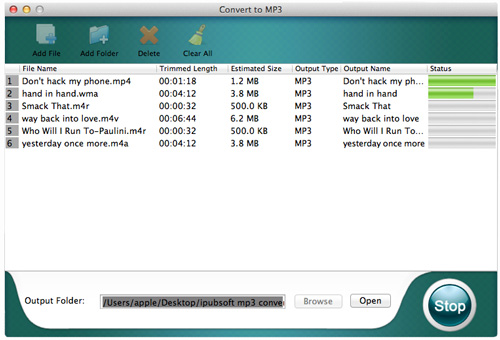
All right, it is just so easy to convert audio books to MP3 with this Mac app. Try it for yourself now!
![]() Click Here to Purchase the MP3 Converter for Mac (Only $3.99)
Click Here to Purchase the MP3 Converter for Mac (Only $3.99)
Windows Tutorial: How to Convert Audio Books from WMA, M4B or AAC to MP3?
For Windows users, the MP3 Converter can convert audiobook rapidly to MP3 with just few clicks. The following is a straightforward guide shows you how to make use of this software step-by-step. Download and install it on your Windows PC to have a try now!
![]() Click Here to Download MP3 Converter Trial Version
Click Here to Download MP3 Converter Trial Version
Step 1. After you run the program, click "Add Files" to upload the audio books you want to convert to MP3.
Step 2. Select "Output Format" drop down list to set MP3 as the file format and specify an output folder to save the MP3 format books.
Step 3. Hit the "Convert" button to let the program convert audio books to MP3 for you in seconds.
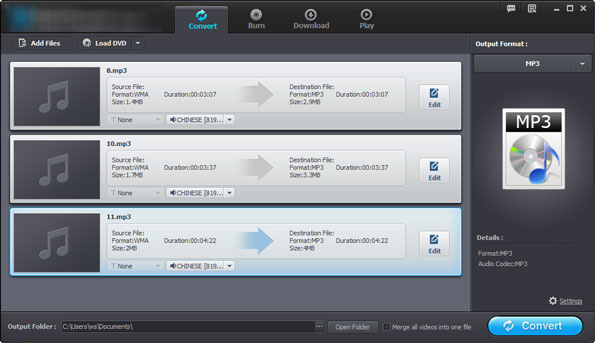
Enjoy audiobooks on MP3 player can be quite easy for you then. Once the audio books have been converted to MP3 format on your computer, you can then transfer them to your iPod, iPhone, Zune, PSP, Xbox 360, Sony Walkman, as well as many types of mobile phones to enjoy them freely.
![]() Download MP3 Converter for Windows
Download MP3 Converter for Windows




