How to Convert Videos to Sony Ericsson Aino/Satio?

April 25, 2013 5:28 pm / Posted by Elime Mitchell to Video and Audio Topics
Follow @Elime Mitchell
Downloaded some fantastic movies from the web and transferred them to your Sony Ericsson Aino or Satio, only found that the smart phone cannot recognize these movies? That's mainly because the format of the downloaded movies is beyond of Sony Ericsson Aino/Satio's compatible video format. The proper video formats for Sony Ericsson Aino/Satio are MPEG-4, H.264. Check the format of your downloaded movies. If they are in other formats, you have to convert videos to Sony Ericsson Aino/Satio.
We suggest you use iPubsoft Video Converter (Video Converter for Mac) to convert your video files to Sony Ericsson mobile phone. The software supports to batch convert almost all types of video files, including AVI, WMV, MPEG, MOV, MP4, MKV, FLV, 3GP, etc. into the proper video formats for Sony Ericsson Aino/Satio. It is available for Windows and Mac. This post is written for Mac users, Windows users can refer to Video Converter.
![]() Purchase the Video Converter for Sony Ericsson for Mac (Only $29.99)
Purchase the Video Converter for Sony Ericsson for Mac (Only $29.99)
Tutorial to Convert Videos to Sony Ericsson Satio/Aino on Mac?
1 Upload Target Video Files to Mac Converter
Install and launch the Mac Video converter for Sony Ericsson on your Mac computer, import the source videos that you want to convert into the program by clicking the Add File(s) menu.
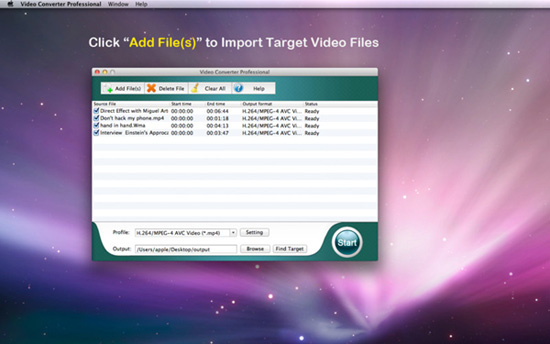
2 Set Output Format
Click the button of Settings and you'll see the video settings window. Set MPEG-4, H.264 as the output format and then hit on the "Browse" button to select an output location from your computer.
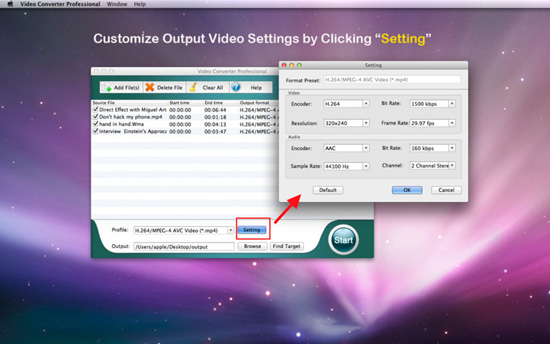
3 Start to Convert
At last, you can turn to the bottom right corner of the interface and click "Start" to let the video converter for Sony Ericsson convert videos to Sony Ericsson Aino/Satio on Mac.
That's all about the video conversion. Just transfer the converted videos from the output folder to your Sony Ericsson Aino/Satio and you'll find your device successfully plays your movies. Get the video converter for Sony Ericsson right now!
![]() Purchase the Video Converter for Sony Ericsson for Mac (Only $29.99)
Purchase the Video Converter for Sony Ericsson for Mac (Only $29.99)




