An Easy Way to Extract MP3 from FLV Mac

Dec 19, 2012 1:47 pm / Posted by Elime Mitchell to Video and Audio Topics
Follow @Elime Mitchell
FLV has been quickly established as the most compatible video format for people to share or embed video on the web. Most notable sites like YouTube, Yahoo! Video, Metacafe and other similar ones are making this format as their first choice to be well recognized. However, no matter how popular this format is on the web, it is a less compatible file format offline for most media players, especially for most famous portable devices.
The incompatibility of FLV results that you have to convert the videos in such format to a more acceptable format for your players or devices. For example, if you want to enjoy FLV format music videos on your media player, especially on a MP3 Player, you may need to extract or convert FLV to MP3 for better enjoyment. Here is the very guide which tells you how to extract MP3 from FLV on Mac step by step by using a practical Mac MP3 Converter. If you are trying to extract audio from flash videos, then why not go ahead to check out the easy solution below right now!
![]() Purchase the MP3 Converter for Mac (Only $3.99)
Purchase the MP3 Converter for Mac (Only $3.99)
How to Extract MP3 from Flash Videos on Mac with Ease?
Step 1: Install and run the converting tool on your Mac. Simply click "Add File" or "Add Folder" button from the menu bar to import your source FLV files.
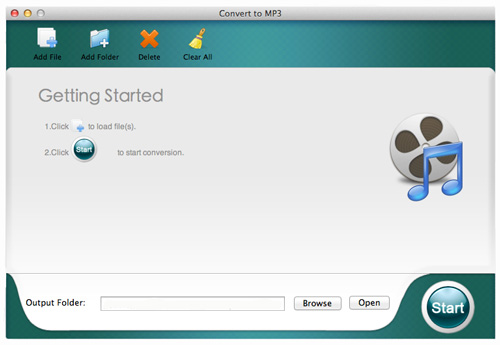
Tips: Once there is any unwanted file in the added file list, you can first choose it and then click "Delete" to remove it from the import file list showed in the main panel. Or you can also click "Clear All" to remove all the files.
Step 2: After adding your wanted FLV files into the program, you can then go to the lower portion to define an output destination on your Mac by clicking the "Browse" button.
Step 3: Finally, you can simply hit "Start" to convert FLV to MP3 on Mac. Just a few seconds needed, the conversion will complete. Just hit the "Open" button to quickly locate the output MP3 audio files for detail checking.
Bingo! It is just so easy to extract MP3 from FLV on Mac as you have learned. If you want, this Mac MP3 Converter would also be your good assistant to convert many other formats of video and audio files to MP3 on a Mac. Want to experience the easy files to MP3 conversion? Just get this easy-to-handle MP3 Converter for Mac to enjoy yourself now!
![]() Purchase the MP3 Converter for Mac (Only $3.99)
Purchase the MP3 Converter for Mac (Only $3.99)




