How to Make AIFF Audio File to MP3 Conversion?

Feb 21, 2013 2:55 pm / Posted by Elime Mitchell to Video and Audio Topics
Follow @Elime Mitchell
According to the introduction on Wikipedia, AIFF is a file format standard which is generally used for saving and transmitting sampled sound data. It is non-compressed and lossless. So, the files in this format usually take much more disk space than that in lossy audio format. The audio data in a standard AIFF file can be opened with most of multi-format media players on a Mac or Windows computer. But, this format is not very popular among the portable devices with strict compatibility for the files to be played.
Taking everything into account, such as the compatibility with device, the file size, the audio quality and more, many people would like to convert AIFF to other audio formats, usually, MP3 format. So now comes the important question, how to convert AIFF audio file to MP3 on a Mac or Windows? Well, an AIFF to MP3 conversion tool will help you to do it indeed.
The tips below rightly show how to convert AIFF files to MP3 format audios with the powerful AIFF to MP3 converter software for Mac and Windows respectively. If you want to convert your AIFF audio files to MP3 for better playback on your devices, then read on to the corresponding solution below to make the task now! It's quite easy.
Guide for Mac Users to Convert AIFF to MP3 on Mac
To achieve the AIFF to MP3 conversion task on a Mac effectively, you are highly suggested to use an AIFF to MP3 Audio Converter for Mac. iPubsoft Mac MP3 Converter is just such an app which will help you to do it with remarkable ease. This tool let you convert batch of AIFF audio files to MP3 on Mac with excellent music quality in a wink.
![]() Click Here to Get iPubsoft MP3 Converter for Mac (Only $3.99)
Click Here to Get iPubsoft MP3 Converter for Mac (Only $3.99)
The whole conversion task can be simply summarized as 3 steps, load files, set destination and start conversion. The below are the details of each step.
Step 1. To load files into the program after you start it, you can make it by clicking the "Add File" option, and then choosing and uploading the original AIFF files.
Step 2. To set the destination to save the converted MP3 files, you should click the "Browse" button in the lower "Output Folder" section to do it.
Hint: This Mac app will output the files as MP3 by default, so you have no need to set the output file format.
Step 3. After these two steps, the rest work can be fairly easy for you. To proceed with the conversation, you only need to give a mouse click on the "Start" icon.
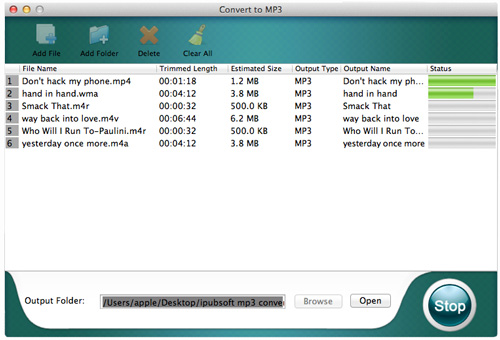
Ok, you must have learned how to gain AIFF audio file to MP3 conversion on Mac with this Mac MP3 Audio Converter. It is just so easy for you to get the conversion task with no hassles. Enjoy!
Guide for Windows User to Convert AIFF Audio File to MP3 with Ease
The Windows version of MP3 Converter rightly provides you the solution to turn AIFF files to MP3. This program enables you to get the quick conversion task with loss-less file quality. If you want, you can also convert multiple files in a single batch for saving time. The whole task can also be summarized as 3 steps as below shown.
![]() Download MP3 Converter Trial Version Here
Download MP3 Converter Trial Version Here
Step 1. Import AIFF audio files to the program by directly dragging and dropping. Or you can also click "Add Files" button to upload the source files.
Step 2. Set MP3 as output file format from the "Output Format". And then define an output directory in the "Output Folder" textbar.
Step 3. At last, click the "Convert" button on the main interface to start converting AIFF to MP3.
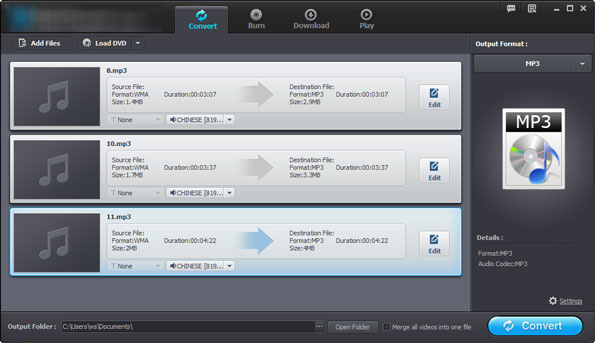
That's all, have fun!
Want to enjoy AIFF audio file on your MP3 player? Just let the handy conversion tool introduced in the above help you make an effective conversion from AIFF to MP3 on your computer now!
![]() Free Download MP3 Converter for Windows
Free Download MP3 Converter for Windows




