How to Copy iPad Air Podcasts to Computer?

December 18, 2012 4:40 pm / Posted by Sebastiane Alan to iDevice Tips
Follow @Sebastiane Alan
As you know, you can easily transfer podcasts and other files from the computer to your iPad via iTunes. But iTunes doesn't support the reversed syncing from iPad to computer. Transfer podcasts from iPad to computer seems hopeless. Well, never give up. Here we recommend you a useful tool that can help you transfer iPad contents to computer for backup.
The tool needed here is called iPad to Computer Transfer. It is professional to help you easily transfer videos, photos, eBooks, music, podcasts, playlists from iPad Air, iPad 2, The new iPad, iPad mini and iPad 4 to computer with high quality and fast speed. With it, iPad to computer transferring is no trouble now! Below is the guide on how to transfer podcasts from iPad to computer in Windows for backup.
Tips: If you are running a Mac, I think you may like iPad to Mac Transfer.
1-2-3 Steps to Copy Podcasts from iPad Air to Computer
Step 1: Run the Program and Connect iPad to PC
Use USB cable to connect your iPad to the computer and then launch iPad to Computer Transfer on your computer. All the contents of your iPad including videos, audio, photos and more will be displayed automatically.
Step 2: Choose the Podcasts You Want to Transfer
Select the option of "Podcasts" in the menu and choose the podcasts that you want to transfer to your computer. Make them checked.
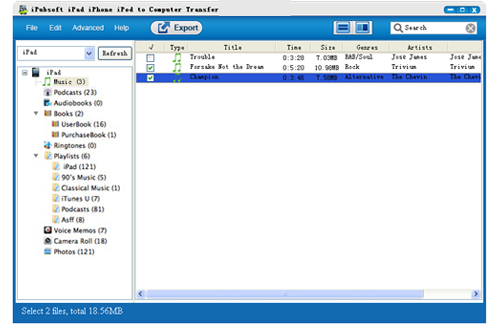
Step 3: Start Transferring iPad Podcasts to Computer
Click on the button of "Export" to start the podcasts' transferring from iPad Air/iPad 2/The new iPad/iPad mini/iPad 4 to computer or you can right click on specific one to start the transferring.
Now, you have successfully transferred iPad podcasts to your computer. Open the output folder to check the exported files. Downloading link of the program is provided as follows.
![]() Download iPad to Computer Transfer Free Trial Version >>
Download iPad to Computer Transfer Free Trial Version >>






