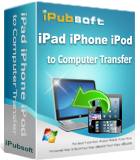Export Files from iDevices to PC
- Perfectly compatible with all new iOS devices and most of the mainstream media file types. For example, all iOS recognizable formats of music and movie, the large collection of photos, contacts, notes, text messages, safari bookmarks, books, audiobooks, podcasts, TV show, and even the hardly created playlist and recorded voice memo in iPad/iPhone/iPod are able to be copied and saved on a computer.
Display iDevices Details
- Completely list the detail information in the welcome interface when you connect the iOS device to computer and the software recognizes the iDevice which is connected to computer.
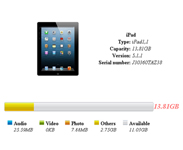
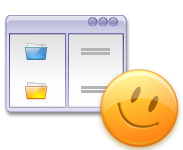
View Files in Different Modes
- Selectable thumbnail and list view modes make it easy for users to view and manage files in the proper order.
Search Files Quickly
- As long as users remember the file name, title or any other info about the target file, users can easily find it by entering the related tags into the built-in quick search bar.


Transfer Files Easily
Intuitive interface and super easy to handle operation make it easy for users to make a copy of the files stored in an iPad/iPhone/iPod.

Cost Effective
Comprehensive transfer tool which is very good value for money to save files from iOS to Windows PC breezily.

Use iDevice as hard disk
With this software, any type or version of iPad/iPhone/iPod can be used as a portable hard drive perfectly.

Support various devices
Compatible with iPad, iPad Pro, iPad 2, iPad 3(the new iPad), iPad Air, iPhone 3GS, iPhone 4S, iPhone 5S, iPhone 6, iPhone 6S, iPhone 7, as well as all iPod models.