How Can We Read Sony Ebooks on iPad?

Nov 1, 2012 4:00 pm / Posted by Sebastiane Alan to iDevice Tips
Follow @Sebastiane Alan
Are you an ebook lover? Do you want to replace your current ebook reader for its inconvenience caused by a longstanding use? Indeed, there are many ereaders over the market for your choices. The 7.9-inch iPad mini and enhance featured iPad 4 which were made their first debut a few days ago rightly give you more choices to enjoy book reading at leisure time.
If you once used a Sony Reader for a long time and now intend to get an iPad for the future reading, I guess you must have lots of Sony ebooks want to copy to the iPad, right? If the books in your Sony Reader are DRM-free ePub files, then you can directly copy and import them to your iPad for the reading via iBooks without any restriction. Once your Sony ebooks are coming in different formats, then things would be a little troublesome.
Don't wanna be bothered by the compatibility issue when reading Sony Reader books on iPad mini/iPad 4? Go through this article, you will find some solutions of how to read Sony ebooks on iPad with no hassles. No matter your Sony books are DRM-free or DRM-protected, there will be corresponding solution for you to convert Sony ebook to iPad for leisure reading! Just go ahead to choose the proper solution from below according to your actual situations now!
Solutions of How to Read Sony Ebooks on iPad Air/iPad 4/iPad mini
Situation 1: Read DRM-Free TXT on iPad with iBooks
Situation 2: Read DRM-Free RTF on iPad with iBooks
Situation 3: Read DRM-Protected ePub Books on iPad
Part 1: How to Read DRM-free TXT on iPad with iBooks?
As it informed in Wikipedia, iBooks is an app that can support ePub and PDF formats files. So, once you want to read the DRM-free TXT Sony books on iPad 4/iPad mini with this built-in reading app, then you may need to convert the text files into ePub or PDF for it. For my own experience, ePub is more suitable for the book reading with iBooks.
Indeed, there are lots of online services can help to convert TXT to iPad, but kinds of limitations also come along with the free converters. Therefore, I'd like to recommend the professional iPubsoft Text to ePub Converter and ePub Creator. Either program you choose, it will help you much to quickly convert batches of Sony .txt books to ePub for leisure reading on iPad. Both programs enable you to convert text to ePub within three steps as well as import files, select output folder (optional), and start conversion. The intuitive interface made them extremely easy for you to handle.
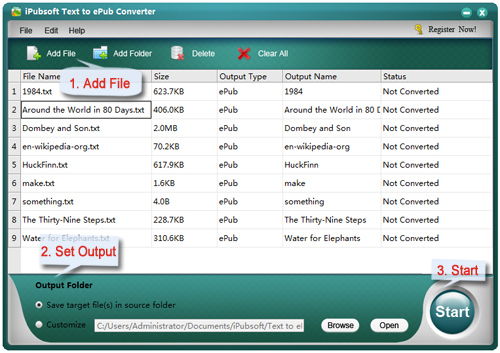
Part 2: Convert to Read DRM-Free RTF on iPad with iBooks
To read Sony RTF books on iPad with iBooks, you also need to convert them to ePub or PDF undoubtedly. Actually, there is a specific article on this site introduced 4 ways for converting RTF files to ePub. So, here I will not repeat the details again. If you once want to get your RTF format Sony ebooks to iPad for leisure time reading, you may have a check of the article for detail solutions.
Part 3: How to Read Sony DRM-Protected ePub Books on iPad?
 The simplest way to read DRMed Sony books on iPad would be using the txtr ebooks app rather than iBooks. This free app is the only iPad available app which supports you to read Sony DRM ePub books directly on iPad without stripping protection. This really helps much for you if don't know how to remove DRM from the Sony ePub books.
The simplest way to read DRMed Sony books on iPad would be using the txtr ebooks app rather than iBooks. This free app is the only iPad available app which supports you to read Sony DRM ePub books directly on iPad without stripping protection. This really helps much for you if don't know how to remove DRM from the Sony ePub books.
Well, no matter you are troubled by any situation, you are able to read Sony ebooks on iPad Air/iPad mini/iPad 4 with leisure now!




