User Guide: How to Batch convert Word to PDF on Mac OS X?
As we all know, PDF format is more formal compared to Word format. It has become a worldwide used format. People tend to prefer using PDF than Word when it comes to official occassions. In this guide, we will describe the detailed steps of how to convert Word to PDF on Mac OS X.
1 Import Word document(s)
Launch the application on your Mac computer. Then load MS Word documents via one of the following methods:
1) On the top toolbar, click Add File or Add Folder button to browse and import files.
2) Directly drag and drop multiple Word files into the interface.
3) On the menu, click File > Add Files...
2 Set output folder
Select an output folder to save the created PDF document, by clicking the Browse button.
3 Merge (Optional)
Check the option: Merge into one file, if you want to combine the imported Word files into one single PDF.
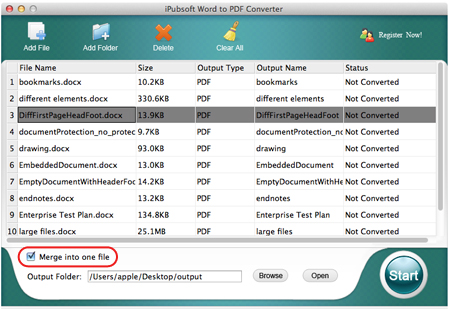
Hints: If you want to protect the output PDF files from copying, printing or editing by others, you can just go to "iPubsoft Word to PDF -> Preference" from the top menu to make output document settings as need.
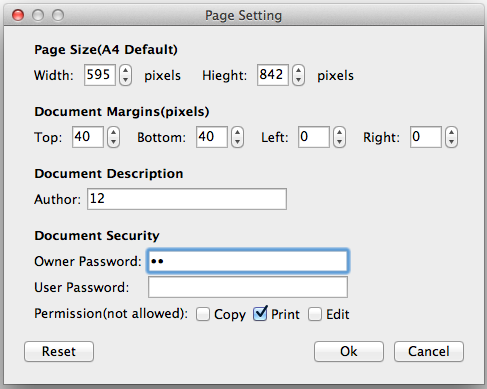
4 Begin conversion
After making all necessary settings, hit the button Start at the bottom right corner. If you've checked the Merge box, you will be asked to enter the output name for the merged file.




