User Guide
Many people want to to author and publish their own eBooks as the digitalized format - ePub. However, their works are generally in MS Word DOC or DOCX format. So a MS Word to ePub Converter is needed. With iPubsoft Word to ePub Converter, you can save files as ePub directly from your favorite word processor. The following step-by-step guides is helpful for you to finish DOC or DOCX to ePub conversion within several clicks easily.
1 Import DOC/DOCX
The first thing you need do is to import your Word documents in DOC or DOCX format. You can directly drag and drop them into the main interface, or simply click Add File or Add Folder button to load what you want. Once files loaded, you can view the information of imported file, including File Name, Size, Output Type, Output Name, Status.
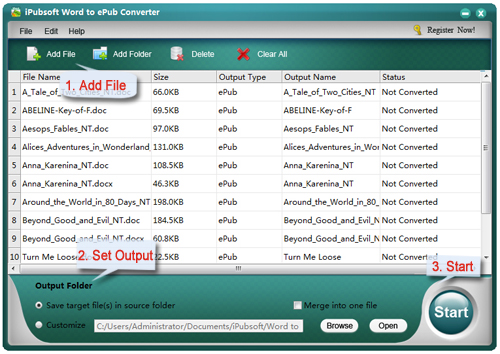
Tip: To remove the imported file, click Delete or Clear All button. And if you want to rearrange the imported file list, right click one file, then choose Move Up or Move Down item.
2Set Output
In the below Output Folder area, you have 2 options: Save target file(s) in source folder and Customize. If you don't want your ePub file to be saved in the source folder, you can choose Customize option and click Browse button to select an output directory according to your needs.
3Start Conversion
After finishing all necessary settings, click Start button to convert DOC or DOCX to ePub instantly.
If you choose the Merge into one file option, you will get a pop-up window when click Start button. You need to enter an output name for the merged file. Then click OK to confirm.
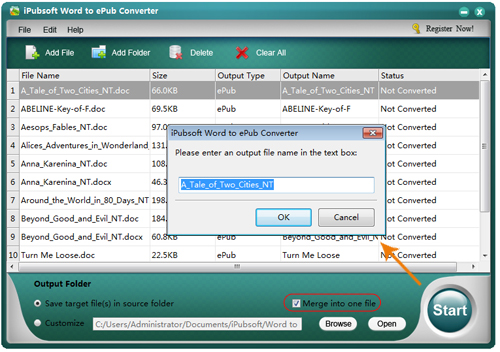
To convert one file only, right click on one specifi file, and choose Convert Selected in the pop-up menu.
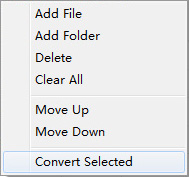
Durint conversion, an orange progress bar will show you how much is converted. When conversion is finished successfully, it will show 100%. Now you can click Open button to get the output result, and publish your own made ePub to online eBook store, or read your favorite eBooks originally in .doc or .docx with ePub compatible devices on the go!




