How to Watch BlackBerry Videos on iPad?

February 28, 2013 1:45 pm / Posted by Elime Mitchell to Video and Audio Topics
Follow @Elime Mitchell
If you wanna play BlackBerry videos on iPad, you must make sure the video format, video resolution and more of the BlackBerry videos have to meet the requirements of iPad video playback. While BlackBerry normally supports the videos in MP4, M4A, 3GP, M4V, AVI, ASF, WMV, MOV, but iPad only accept videos in MP4, MOV and M4V. That means we need to convert BlackBerry videos to iPad supported format first before we transfer BlackBerry videos to iPad.
Actually you don't need to understand much about the video format knowledge, because you can throw the whole conversion task to iPubsoft Video Converter (Video Converter for Mac), which can automatically adjust all settings of your BlackBerry video files and convert them to iPad videos. Here follows the BlackBerry to iPad conversion guide based on Windows platform. If you are a Mac user, you can also read this guide because the conversion process on Mac computer is quite similar.
Step-by-step Guide for Converting BlackBerry Videos to iPad
Step 1: Run the converter and import BlackBerry videos
Download and install the BlackBerry to iPad converter via the below buttons. Run it and then add your BlackBerry video files to the app. Below are two options you can import files:
Option 1: Turn to the top menu and click "Add" to load the source files;
Option 2: Directly drag and drop files to the program at one time.
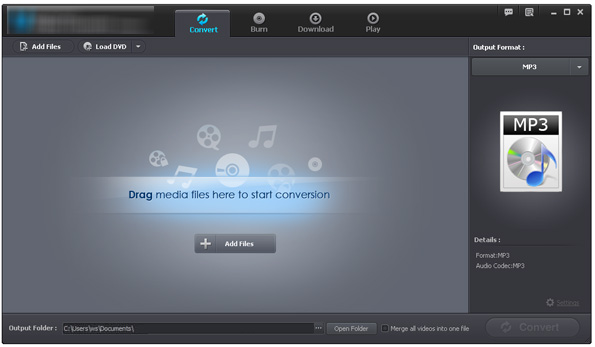
Step 2: Step 2: Select the iPad preset
The app has already offer presets for iPad and other iOS devices. You can choose iPad as the output format from the Output Format section directly. Then, choose the output path for saving the converted videos.
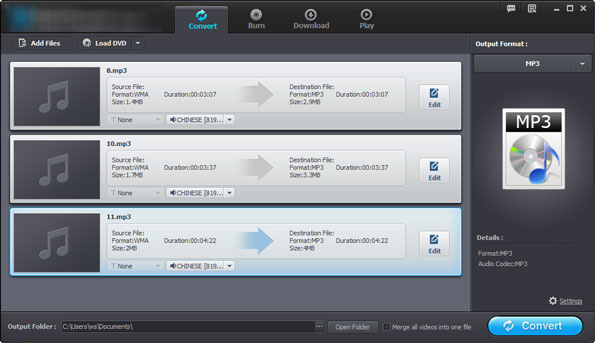
Step 3: Start to convert BlackBerry videos to iPad
Click the "Convert" button then you can sit down to have a coffee because the app will automatically run the BlackBerry to iPad conversion automatically. The whole conversion process can be finished soon thanks to the ultra-fast conversion speed.
Sync the converted video files to your iPad via iTunes. Enjoy yourself!






