Perform MOV to M4V Conversion on Windows and Mac

March 11, 2013 6:20 pm / Posted by Elime Mitchell to Video and Audio Topics
Follow @Elime Mitchell
Want to transfer and play MOV video files on iTunes, iPad, iPhone or iPod but only found these platforms are not recognize MOV format at all? Here comes the solution. You can convert MOV to M4V format, which is one of the supported video formats for iOS devices. All what you need is a professional video conversion program to help you get through the conversion easily.
To convert MOV to M4V for playback on iPhone, iPad and iPod, you can use iPubsoft Video Converter (Video Converter for Mac), which works quickly and easily in video conversion between almost all video formats with the original image and sound effect perfectly preserved. With it, you can resolve MOV playback issue successfully, so that you can enjoy fantastic movies on iDevices on the go.
Let's see how the smart MOV to M4V Converter works. Firstly, you need to download the free trial version of the Windows or Mac version from below:
Following is the user guide based on Windows computer. If you are using a Mac, you can run the Mac version and follow the below instructions too to change MOV to M4V on Mac computer.
Step 1: Add MOV files to the MOV to M4V Converter
In the first step, you need to import the target MOV files to the app. Just click the "Add Files" button to load the MOV files, or you can drag the source files from the computer and drop to this software.
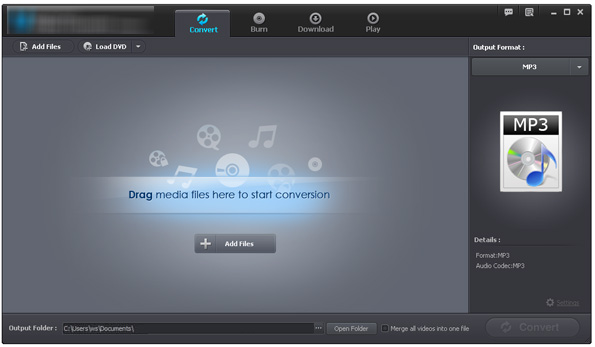
Step 2: Select M4V as the output format
Select M4V as the output format from the output format drop-down list. Leave the output folder as default, or you can click "..." to change it as you want.
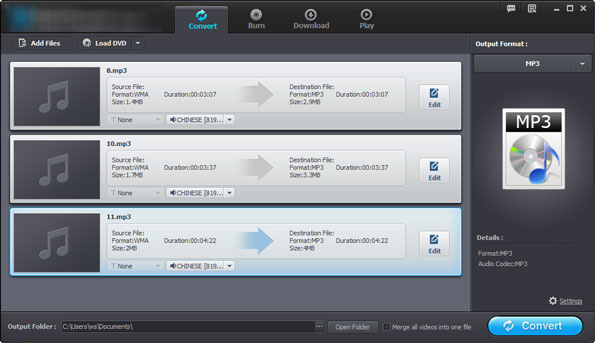
Step 3: Start MOV to M4V conversion
Now, you just need to hit the "Convert" button to start converting your MOV files to M4V format. Only a short waiting time needed, you can get the converted video files in the output folder soon.
In the end, just sync the converted M4V files and enjoy them in iTunes, iPad, iPhone, iPod and so on. Have a nice time!






