How to Recover Photos from Android SD Card?

May 8, 2013 4:00 pm / Posted by Sebastiane Alan to Recovery Tips
Follow @Sebastiane Alan
I got locked out of my cell phone with many grid combination attempts. After I was only left with a choice to type in my Google mail account/password, it says I typed in the wrong password. But it was the right username and password. So I called Samsung customer service and the only choice I had was to do a hard reset, which will delete my photos too. Does anyone know how to recover photos from an Android phone?
You have a great possibility to get back these pictures because they are still in the memory of your Android SD card but just not visible. You should stop using your phone to capture new data so as to prevent the lost data from overwriting over by new data. Then, you can use iPubsoft Android Data Recovery or iPubsoft Android Data Recovery for Mac to help you recover photos from Android SD card.
iPubsoft Data Recovery is a comprehensive tool which supports recovering music, documents, archives, messages, etc. from Android SD card and other devices like computer, camera, external hard drive, USB drive, iPad/iPhone/iPod and more. Here are the detailed steps of how to restore pictures from Android SD card with this Android SD card photo recovery. If you are using Mac machine, you can click the downloading button for Mac version to get the Mac photos recovery for Android SD card.
Steps to Restore Pictures from Android SD Card
Follow the guide below to get through the recovering process for your photos in Android SD card.
Step 1: Run the program and connect your Android Device
After downloading and installing the Android SD card photo recovery on your computer, launch it and you'll get the interface as follow. Connect your Android device with the computer through the USB cable.
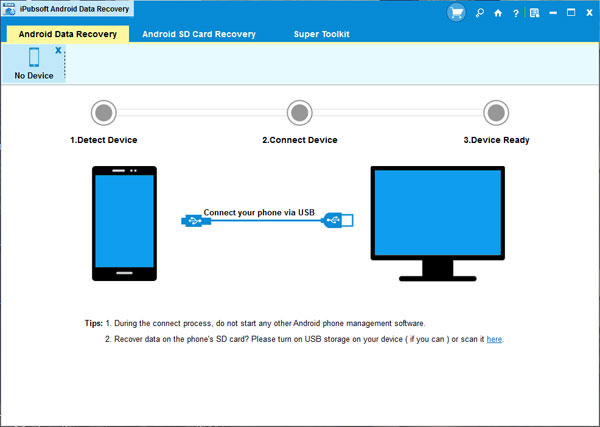
Step 2: Scan for your Android SD Card
Once the connection is successful, the program will detect your device and show it on the interface of the software. Let the program scan for the lost photos in your Android SD card. When the scan finishes, all found files will be listed in categories.
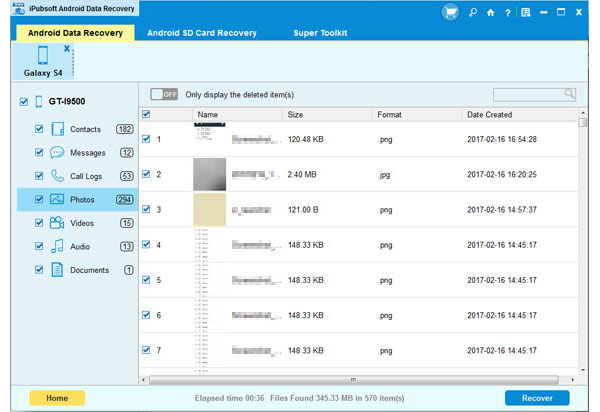
Step 3: Start to Recover Photos from Android SD Card
You are allowed to preview these found files and choose the photos that you want to recover. Mark those you need and then click the big button of "Recover" to restore pictures from Android SD card with one click.
We kindly remind you don't save the recovered data on the Android SD card again. Just find another place such as your computer or other external disk, for safety reasons. To recover deleted text messages and contacts from Android phone, you can turn to use Android SMS+Contacts Recovery.
![]() Download Android Photo Recovery Free Trial Version >>
Download Android Photo Recovery Free Trial Version >>
![]() Download Android Photo Recovery for Mac Free Trial Version >>
Download Android Photo Recovery for Mac Free Trial Version >>






