Best Mac Data Recovery Software for Toshiba External Hard Drive

Apr 25, 2014 2:18 pm / Posted by Sebastiane Alan to Recovery Tips
Follow @Sebastiane Alan
Toshiba is the world's first hard drive manufacturer that insights into installing the HDD inside the car to store digital content in the huge business opportunities. And in 1997, it launched the world's first car hard disk products. Toshiba became the first company to introduce the 1.8 -inch hard disk successfully on the markete and the hard disk was specially designed for Apple's iPod. The quality and technology of Toshiba's products won a high recognition of Apple and Apple's all series of products use the Toshiba storage products up to now. With the continued development of hard disk technology, Toshiba has a breakthrough on the surface of hard disk storage density.
Here, we will discuss the question on how to deal with the data loss problem happened on Toshiba external hard disk and tool we will use is the iPubsoft Data Recovery or Data Recovery for Mac. Users may be falling in confused when the system directly prompts failure. In view of hard drive damaged seriously, iPubsoft Data Recovery is able to recover lost data with the powerful characters. We strongly encourage users to clean disc regularly rather than set them aside. By doing so, it is possible for memory data keeping as continuously as it can. Even if MRB/DIR is damaged completely, the tool supports DOS and Windows can restore data from partitions as long as the initial data address can be found.
In some other words, the good habit for cleaning disc is much useful in recovery data processing. But it is difficult for some users to organize files as often as they can. Therefore, have the iPubsoft Data Recovery program installed on your computer is a wice choice because you will never know when and why the data loss problem would happen. Not only Toshiba external hard drive, other data storage devices like USB drive, memory card, mobile phones, digital cameras and more also can be recoginized by this tool. Now, download the free trial version of the Toshiba data recovery as below to get back your deleted photos, videos, audio files, documents and more on Toshiba drive:
Directions to Perform Toshiba Hard Drive Data Recovery on Mac
Step 1: Insert your Toshiba HDD into Mac
First of all, you should plug your Toshiba hard drive into the computer. Run the installed Toshiba hard drive recovery tool and you will get its interface as below. You will see there are 4 recovery modes are provided. You can choose the suitable mode and click "Next".
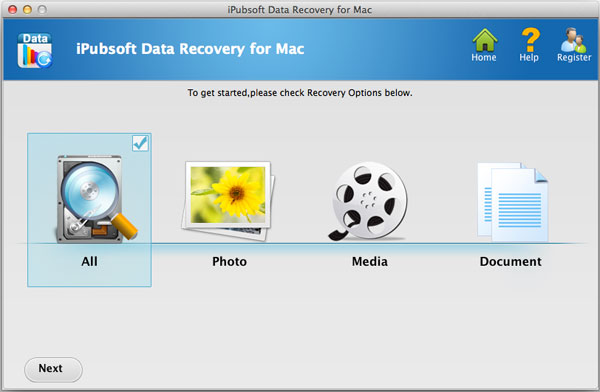
Step 2: Scan for your Toshiba external hard drive
It will detect your computer and show all the partitions, external drives and your Toshiba hard drive. Highlight your Toshiba drive and click the "Scan" button to let the program scan for the deleted files. Do not disconnect your Toshiba drive with the computer during the scanning process. When the scan finishes, all scanned out files will be displayed here in categories. You can preview them and find out the files you want to recover.
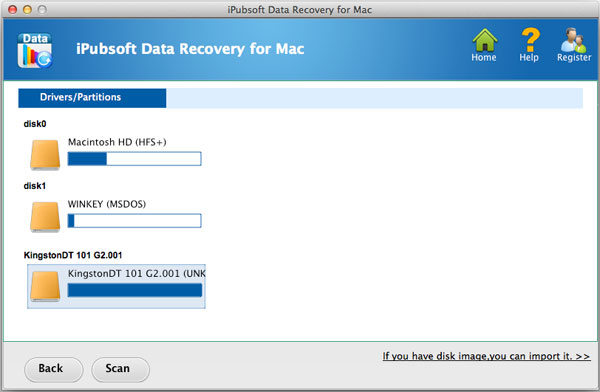
Step 3: Recover data from Toshiba hard drive selectively
Mark the data you need and click the button of "Recover" to save them back to your computer. Choose your computer or other storage device to save the recovered files.
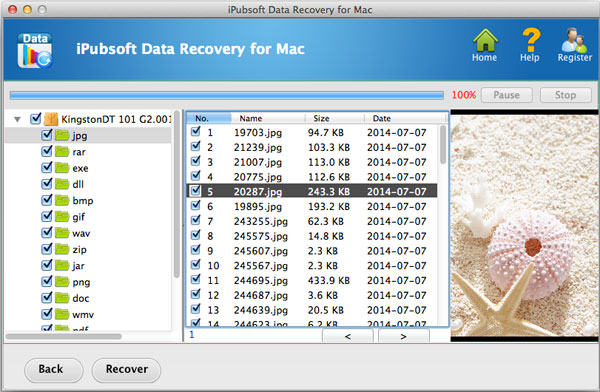
Do not use your Toshiba hard drive to save the recovered files any more, in order to avoid the recoverable data from being overwritten and the recovery would be failed.






