Best Way to Recover Deleted Contacts from Android Phone

May 16, 2013 10:11 am / Posted by Sebastiane Alan to Recovery Tips
Follow @Sebastiane Alan
Trapped by accidental deletion of your important contact list on Android phone? Looking for an effective solution to retrieve deleted contacts on Android? You'll be happy to be here. This article is the right tutorial helping you to regain lost contacts from Android phones in only 3 simple steps. All you need is the iPubsoft Android Data Recovery, which is the right-hand program for you to undelete contact list on Android mobile phones.
The highly strong and powerful algorithm of this Android contacts recovery software performs a quick and deep scan on your phone and retrieves all your lost contacts back. Before we show you how to use this Android contacts recovery software to help you recover contacts from Android phones, you'd better stop using your phone after losing your contacts, to increase the success rate of the recovery.
Download the free trial version of the Android Contacts Recovery Software to have a try. If you are using a Mac, you can turn to Android Data Recovery for Mac for help.
How to Retrieve Deleted Contacts on Android Phone?
Step 1: Connect your Android phone to the computer
Launch the recovery software after you download and install it on your computer. Connect your Samsung, Sony, Motorola or other Android phone to the computer and the software will automatically detect and displayed your Android phone in the main interface.
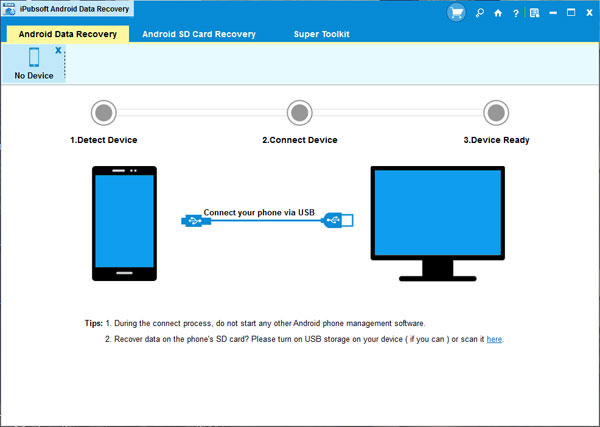
Step 2: Scan your Android phone for deleted contacts
Click the "Scan" button to let the program scan your Android device for the lost contact files. After the quick scanning, all files in your Android phone will be listed here. You can preview the scanned out files and choose the contacts that you want to recover.
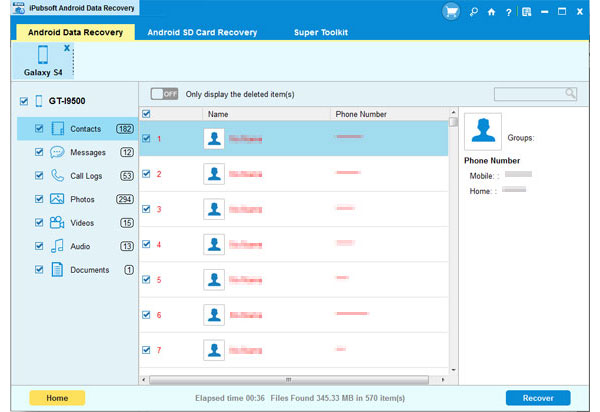
Step 3: Recover deleted contacts from Android phone
Select and mark the contact files you need and click "Recover" button. Then, there will be a small window pops up, requiring you to choose an output location for saving the recovered contacts. We kindly suggest you save them to your computer disk or another external hard drive.
All the selected contacts will be recovered in no time. That's all about how to regain lost contacts from Android phone. Moreover, if you want to recover lost SMS messages from Android phone, we also wrote an article about Android SMS recovery for you.






