Two Methods to Fill out PDF Forms

April 11, 2013 3:01 pm / Posted by Elime Mitchell to PDF Topics
Follow @Elime Mitchell
When you receive a PDF form from other people by email, you can type your information to the PDF form if this PDF file is allowing for editing. But what if the PDF form is just for read-only and you can make any change on it? You may turn to the Internet and search for a PDF form filler for Mac or Windows or just directly try out Adobe Reader. Then, is Adobe Reader good for filling PDF forms? Or is there any other effective way to fill out PDF form? Here you can find some clues
How to Fill out PDF Forms in Adobe Reader?
Using Adobe Reader, you can easily edit PDF form. But you should know that Adobe Reader only allows you to fill a PDF form for printing and you can not save it after you finish filling in the PDF form.
1. Launch Adobe Reader on your computer if you have already installed it. Open the target PDF form with Adobe Reader.
2. Turn to the toolbar in the upper right corner of the window and click the button of "Sign". Or you can choose the "Sign, add text or send a document for signature" instead.
3. You will enter the Sign pane. Just click the "Add Text" button to open the Add Text dialog box. Click the PDF where you want to enter your data and then customize the font by clicking the font drop-down list, Helvetica as example.
4. Click the form field and insert your data to the PDF form. After you edit PDF form, you can navigate to the "File" menu, click File -> Save As -> PDF. It will bring out a dialog box asking you to type a filename to the PDF form and the PDF form is ready to print or email.
Pros: A well-known free PDF form filler allowing you fill out PDF forms without downloading any paid software.
Cons: You can only fill out the PDF form for printing and you cannot save it.
Alternative and Better PDF Form Filler for Mac/Windows 8
To fill out PDF forms on Mac or Windows computer, you can firstly convert PDF to editable Microsoft Excel spreadsheet. Make necessary editings on the Excel sheet and then save it back to PDF format. The tool you need here is PDF to Excel Converter or PDF to Excel Converter for Mac.
This PDF to Excel Converter is able to instantly convert PDF forms to fully editable MS Excel spreadsheet while perfectly keeping all original PDF layouts, text, hyperlinks, numbers, etc. after the conversion. With an intuitive interface, the conversion program makes the conversion easy for both computer novice and skilled person. Just import the PDF form into the program, make some optional settings, such as set page range to convert and choose output folder, then the converter will automatically change your PDF form into Excel spreadsheet.
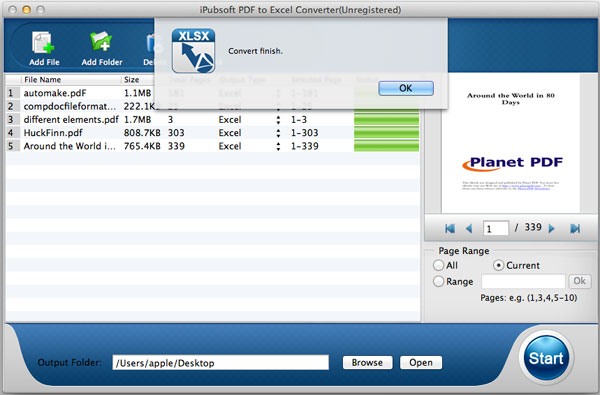
After converting PDF form to Excel, you can fill out the Excel form and then save it back to PDF format by using online converter for free.
Pros: Make PDF forms fully editable and your can save your PDF form to wherever you want after your filling out it.
Cons: Need to do two times conversion, seems a little complicated.






