2 Ways to Edit PDF Files on Mac OS X / Windows

April 18, 2013 10:20 am / Posted by Elime Mitchell to PDF Topics
Follow @Elime Mitchell
Why we need to edit PDF?
We need to make the PDF documents editable for some reason or another. For example, there are some grammatical mistakes or spelling errors in the PDF files that we must correct them, or the graphic is placed improperly that we need to delete or modify it. While you know that PDF is a read-only file format that prevents users to access its text and we can't copy and edit its content directly.
Is there any way to edit PDF?
To make PDF editable, there are many PDF editor applications available on the Internet. Here we provide you two simple and effective ways: use Adobe Acrobat to edit on a PDF directly and converting PDF to other editable file format. Read on to find out which is your preferred way.
Solution 1: Convert PDF to Editable File Format
PDF files are just for viewing not for editing, but we can make it editable by turning PDF into other editable files. We suggest you change PDF into Word, Text or HTML file format for editing. To do this, you can try my recommendation of iPubsoft PDF Converter, which is a powerful program to convert PDF to HTML, ePub, Images, Word and Text files.

Only 3 simple steps are needed in converting PDF for editing: Free download PDF Converter, install and run it. PDF Converter for Mac version is also provided for Mac users to edit PDF on Mac. Click the button of "Add Files" or "Add Folder" to add the PDF you want to edit. Choose editable "Word", "Text" or "HTML" as the output format and then hit "Start" to start the conversion. After editing on the converted files, you can save them back to PDF format.


Defect: Edit a PDF indirectly. You need to convert PDF to other format and then convert back to PDF.
Solution 2: Edit PDF Files with Adobe Acrobat
Open the PDF you need to edit with Acrobat. If you want to edit the text of PDF, you can use Adobe's Touch-Up Text Tool by clicking on the "Tools" in the menu bar. If you wish to edit images in the PDF, you can ask Adobe's Touch-Up Object Tool for help. With it, you can crop, delete, edit and even replace the image.
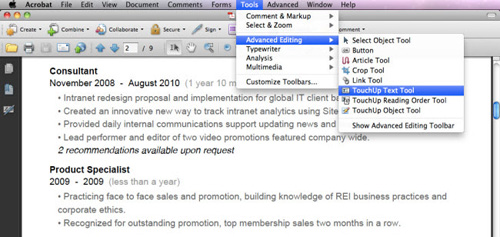
Defect: There are some important problems here for editing PDF files with Adobe Acrobat and the main one is the font used. If the PDF file uses a font you do not have in your computer, you can not edit the PDF text.




