How to Convert PDF to iPad ePub eBook for Leisure Reading?

Oct 30, 2012 4:12 pm / Posted by Elime Mitchell to PDF Topics
Follow @Elime Mitchell
With the help of various apps, handling PDF on an iPad can be very easy now! But, no matter which tool to use, the display effect of a PDF file on iPad cannot compare with that of an ePub format file. This is because the page dimension of a PDF file cannot fit to iPad display perfectly as ePub. As a result, PDF sometimes may look rather crappy on iPad.
So, once you want to enhance your reading experience on an iPad, the best solution would be changing PDF into ePub format books. No matter you want to read PDF on iPad mini or traditional iPad, this way can make your PDF easy to fit on the display of any iPad. Then, how to convert PDF to ePub for iPad so as to enhance the reading experience?
Have no idea about how to change PDF to ePub? Don't worry. Here we will introduce two ways for you to convert PDF to iPad ebook as ePub format files. If you once want to gain a better reading experience of PDF files on your iPad mini, iPad 4 or any other iPad, don't hesitate to choose any solution below to enjoy yourself now!
Method 1. Convert PDF to ePub for iPad Online from 2epub.com
This is an online solution for you to convert PDF to ePub. You are allowed to upload up to 5 PDF files (25MB max) from your local folder to the online service for the iPad ePub creation. As you can see from the following pic, it only needs three steps to convert PDF files to ePub.
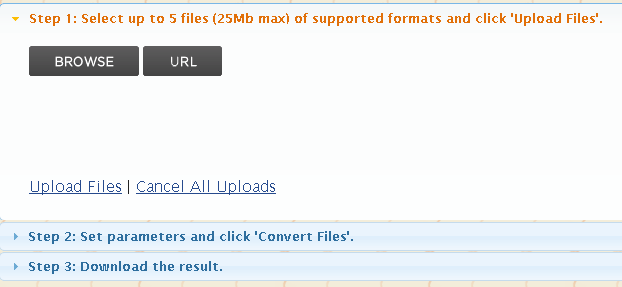
Pros: This is a complete free way for you to convert PDF to iPad ePub. One click to download the ePub files after conversion.
Cons: As an online service, you can only use this method with a stable network support. Besides, it works very slow when uploading and converting files. It comes with restrictions on the uploaded PDF file quantity and size, so you can only comply with the limitation to convert PDF to ePub for iPad.
Method 2. Convert PDF to iPad Ebook with PDF to ePub Converter
This solution is more suitable for you once you have lots of PDF files need to convert. Compared to the above free online solution, the professional PDF to ePub Converter here provides you a more effective way to convert PDF to iPad ePub files. It can help to convert piles of PDF files into ePub at one time with fast speed. This will save time and efforts for you. The conversion can also be finished in three easy steps as well as import PDF files, set output folder and start conversion.
Tip: With this desktop app, you can also select the exact PDF pages to be converted to ePub.
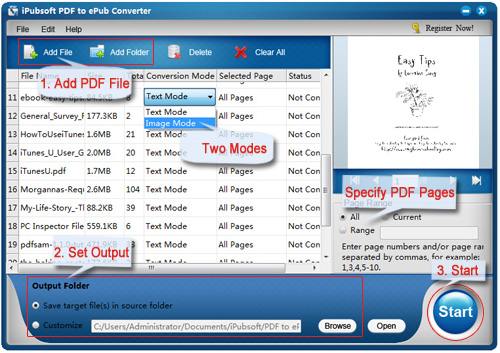
Pros: Convert PDF to iPad ebook in a lightning-fast way. Able to convert exact PDF pages.
Cons: The trial version has the limitation of converting only 3 files. The full version without any limitations needs to be paid.
Ok, that's all about the solutions of how to convert PDF to iPad ePub books. No matter which way you choose, you can read PDF on iPad with better experience once after conversion.






