Best 5 Free OCR Software Everyone Should Know

Dec 4, 2012 5:15 pm / Posted by Elime Mitchell to PDF Topics
Follow @Elime Mitchell
OCR refers to a process of analyzing the scanned image of any text material to obtain the text and layout information. So, if you once try to extract text from some scanned images, you may need a OCR software for help. Actually, as long as you search OCR software in a search engine, you will get numerous related results over the Internet. To save your time from selecting a proper OCR program among the masses of searching results, here I just pick up the best 5 free OCR software for your choice. Hope these top rated free OCR software also be helpful for you.
5 Top Rated Free OCR Software
1. TopOCR
Different from most of the typical OCR programs, this free desktop app is designed more for digital cameras and mobile phones which are along with scanners. To make it convenient for you to check both the source image and the editable text, this free app provides two windows to implement the idea. With this free OCR software, you can convert files from JPEG, TIFF, GIF and BMP to PDF, RTF, HTML or TXT files with leisure.
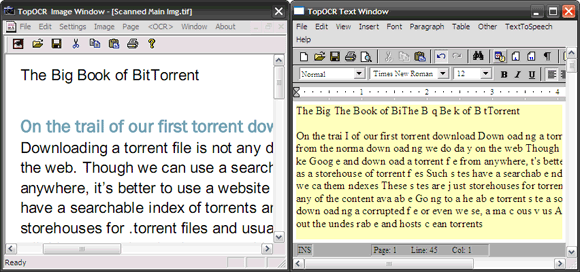
2. Free OCR Software
You may want to scan a book page and change it in a plain text file. Don't worry, Free OCR will do you a favor. You only need to connect the scanner and set it as the input device in the software interface, then the app will do the rest for you. After scanning and analyzing your text file, the app will also tell you which parts can be modified. This freeware can also support most image files on your local computer for the conversion. Besides, it also allows you to adjust the image contrast for better readability before you proceed the conversion.
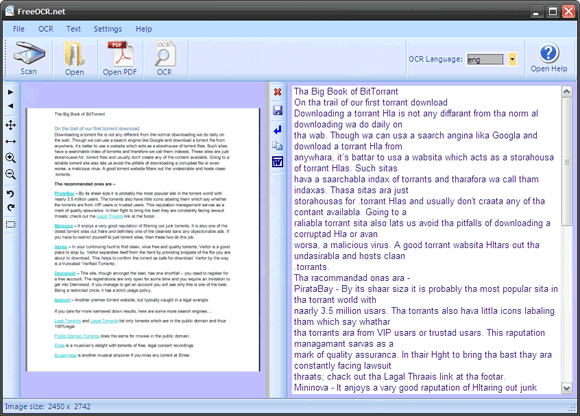
3. Sciweavers i2OCR
This is an online service which can help to convert any standard format images to text for free. This free online OCR service provides you a download link to get the converted text files directly. So, you are risk-free to use it without having to provide an email address or register for use. The only defect of this free OCR software online is that you are limited to upload images up to 10MB.

4. OnlineOCR.net
Well, this is also a free online service which you can use to convert a scanned PDF from JPG, JPEG, BMP, TIFF, GIF to most commonly used editable format files. For example, you can draw support from this online service to convert images to Word, Text, Excel, PDF, and HTML with good preservation of the original structures. What need to be mentioned for using this online service is that the max file size supported by it is only 4 MB. And you can only convert 15 images per hour with this free service.

5. free-online-ocr.com
This is again an online OCR service which can be used to convert scanned documents and images to editable and searchable text files. This free service also doesn't ask you to offer your email address. It rightly provides you a straightward solution to turn your scanned files editable in a breeze.
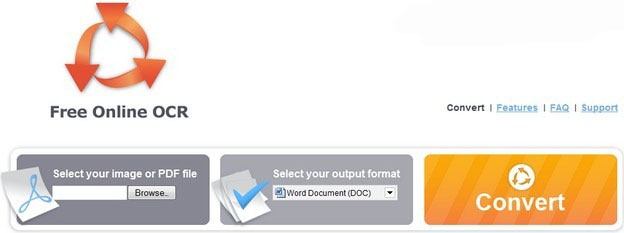
By the way, if you once want to batch convert images to text files for better using, then iPubsoft Image to Text Converter would be a good assistant for you. It provides you a professional way to batch convert scanned documents, PDF or image files into editable and searchable data in a breeze.




