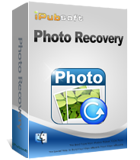
A perfect, safe and secure Mac partition recovery software!
Although Mac Operating System comes with many noticeable features, there are still some situations users may feel a bit annoyed with when using. Especially, when the Mac partition lost because of hard drive crash, viral attacks, power surge, etc. If you once suffered from losing the Mac hard disk partitions, you can try the Partition Recovery for Mac here. This is a perfect, safe and secure Mac partition recovery software that designed to help retrieve data lost due to deleted, lost, or corrupted partitions on a Mac.
- Complete & safe recover unlimited types of files from the partition on a Mac.
- Retrieve lost partition and data due to partition loss, partition deleting, and partition error.
- Facilitates to recover files and folders from Mac hard drive partitions with a deeper scan.
- Perfect Mac partition recovery for lost, deleted, formatted, corrupted, resized partition.
- User Guide
- Features
- Tech Specs
Quick Start of How to Recover Lost Partition on Mac
This Partition Recovery for Mac is easy to use. Here is the quick direction to show you how it works. Firstly, download and install the Mac partition recovery software to your computer.
Step1: Choose Partition to Scan
Run the recovery tool and hit "Lost Partition Recovery" to let it detect your Mac automatically. After a few seconds, a window will pop up to display all the physical drives/partitions present on the computer. Select a partition that you want to recover, and continue to scan the contents on it for recovery.
Step2: Select Files to Recover
Once the program shows all the recoverable files after scanning your selected partition, you can then preview and check the files you want to perform the recovery.
Step3: Recover Lost Partition on Mac
To finish the process or recovering partition or retrieve data lost due to deleted, lost, or corrupted partitions on a Mac, you only need to click "Recover" button to let the software do the rest for you.
Caution: Saving file(s) to the partition or drive where you lost them may result in overwriting data and permanent data loss!!! So, please don't save the recovered data to the same partition again.

Full Mac Partition Recovery
This is a powerful Partition Recovery for Mac which can help to recover lost, deleted, formatted, corrupted, or resized partition. It also enables to retrieve data lost due to partition loss, deletion, repartition, etc.

Support Kinds of Files Recovery
Safely preview and retrieve many type of files including audios, videos, images, spreadsheets and all other types of documents lost from your Mac partitions because of strange problems.

Quick and Exact Recovery
With its highly developed algorithms, this Mac partition recovery software has the capability to deeply scan Mac hard drive and retrieve partitions that may have lost or deleted due to human errors or any other reasons.

Safe and Secure Recovery
Performs read-only to recover deleted, lost, corrupted, formatted partitions without doing any extra damage to Mac partitions and data. So does the recovery of the files lost due to partition damage.
System Requirements
- Supported OS: Mac OS X 10.9, 10.8(Mountain Lion), 10.7, 10.6
- CPU: Intel Core 1GHz or faster
- Hard Disk: 1G and above
Supported File Types
- Support Picture Formats: JPG, JPEG, PNG, GIF, TIF, BMP, PSD.
- Support Video formats: MOV, MP4, MPEG, MTS, AVI, RMVB, ASF, WMV, 3GP etc.
- Support Audio formats: MP3, APE, WMA, WAV FLAC etc.
- Support Office formats: DOC, XLS, PPT, MDB, DOCX, XLSX, PPTX, MDBX.
- Support other formats: RAR, ZIP, TXT, PDF.
Try it out for yourself now!
Ok, after learning of the step-by-step guide and detail feature of this Partition Recovery for Mac, you may have the interest to try it out for yourself. No matter you want to free try this recovery tool first or purchase it for a further experience, the trial version and full version are both available here for your choice! Just enjoy it now!




