User Guide
MOBI is the native format for Mobipocket Reader that is owned by Amazon Kindle. However, when we talk about eBook, we have to say ePub format, which is an open standard eBook and performs well on almost all popular eReaders such as Kobo, Blackberry Playbook, Apple iPhone, iTouch and Barnes and Noble Nook, Sony Reader, COOL-ER, Adobe Digital Editions, Lexcycle Stanza, Book Glutton, AZARDI, FBReader, Aldiko, Moon+ Reader and Word Player on Android, Freda on Windows Mobile and Windows Phone 7, and the Mozilla Firefox add-on ePub Reader etc.
If you own some MOBI eBooks and want to read them on ePub-compatible devices, a converter is needed to achieve that purpose. In this article, we're going to introduce iPubsoft MOBI to ePub Converter for converting MOBI books to ePub format. Read on to get the detailed information.
1 Import MOBI or PRC
Launch the software. And then import your MOBI or PRC files by clicking the "Add File" or "Add Folder" button in the tool bar. You are also allowed to import files by dragging and dropping.
After loading files, you can click the Delete or Clear All button to remove what you don't want.
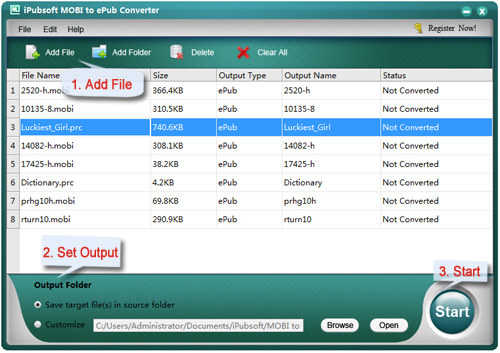
2Output Folder
If you don't want to use the default output folder, you can choose the "Customize" option, and click "Browse" button to select an output directory according to your needs.
3Begin Conversion
Once all necessary settings done, click the "Start" button located in the bottom right corner to begin conversion. During the conversion, an orange status bar will show you the conversion progress.
Bingo! That's it! Just within 3 steps(click to import file, set the settings for output ePub and hit Start to finish everything), you're able to get a perfect ePub eBook with smaller size but good quality. Now you can click the "Open" button to find the output result. See, how easy it could be to convert MOBI books to ePub. It is really cool, right?




