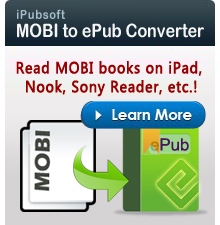How to Convert YouTube Videos to Kindle Fire HD on Mac?

Oct 26, 2012 1:05 pm / Posted by Elime Mitchell to Kindle Topics
Follow @Elime Mitchell
You can watch YouTube videos on Kindle Fire with network connection. But what if you want to watch YouTube files offline? Many people prefer to turn YouTube videos to MP4 format so as to watch them on Kindle Fire HD since this newly generated device is ideal for watching numerous movies and television shows on a vibrant color touch screen with 1280x800 pixel resolution. In this article, we will show you how to convert downloaded YouTube videos to Kindle Fire HD easily.

Quick Start on How to Convert Videos from YouTube to Kindle Fire HD on Mac
If you have downloaded YouTube videos on your Mac, what you need is just a video converter program to convert downloaded YouTube movies to Kindle Fire HD supported video format as showing above. YouTube Video Converter for Mac is just a powerful tool for solving such problem. It is specialized in converting YouTube videos to MP4, AVI, WMV, 3GP, etc for fully enjoying with all types of portable devices. Let’s go down to the task.
Step 1: Import your downloaded YouTube videos into the program panel.
Step 2: Set MP4 as the output format and specify a destination to save the output files.
Step 3: Click the "Convert" button to start the conversion.
Extended Knowledge:
The Kindle Fire HD supports DRM-free AAC, MP3, MIDI, PCM/WAVE, OGG, WAV, MP4, AAC LC/LTP, HE-AACv1, HE-AACv2, AMR-NB, AMR-WB, MP4, 3GP, VP8(.webm).