Tips of How to Copy iPod TV Shows to Mac OS X

Feb 25, 2013 3:48 pm / Posted by Sebastiane Alan to iDevice Tips
Follow @Sebastiane Alan
Questions:
"I have my whole library of TV shows stored on both my iPod and Mac before.But, my Mac hard drive crashed recently that I lost all my TV shows from the Mac. Now what I want to do is transfer the TV shows from the iPod to my Mac. How would I go about making this task? Do you guys have any ideas on this? Please help me!"
"How do you rip TV shows off of an iPod onto your Mac? I have a season of The Vampire Diaries on my iPod. It is really painful to watch it on my tiny screen. I want to play them on the large screen of my Mac. But, how can I copy the TV shows off of my iPod onto my Mac?"
Similar questions can be found among most iPod users, especially those who have stored many TV shows on the small portable device. Actually, it would be a problem to copy iPod TV shows to Mac if you use an iPod transfer for Mac software like iPubsoft iPad iPhone iPod to Mac Transfer. As a best comprehensive transfer tool made for all iOS devices, this Mac app makes it possible to transfer TV shows from any model of iPod to Mac in a couple of clicks. The below is how it works. Go through for a try by yourself now.
Note: For Windows user, you'd better get the iPod touch to Computer Transfer tool to transfer TV shows from iPod to Windows PC.
Solution of How to Transfer TV Shows from iPod to Mac
Step 1. Get Ready for Transfer
To get started for the transfer, you should first connect your iPod device to the Mac, and then run the iPod transfer app on your Mac. After that, the app will detect your connected iPod automatically and show the device details in the first interface as below shown.
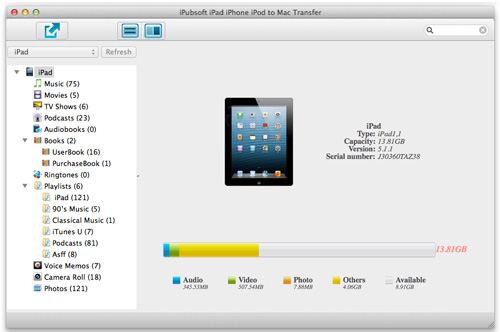
Step 2. Select and Transfer iPod TV Shows
There are two ways for you to transfer TV shows from iPod to Mac local folder. You can choose any way below to copy iPod TV shows to Mac as need.
Way 1: Once start the app, you will see the library of your iPod device in the right panel. Go ahead to choose "TV Shows" from the left library, and then mark the checkbox of the TV show items you want to copy to your Mac. After that, click ![]() to export iPod TV shows to Mac.
to export iPod TV shows to Mac.
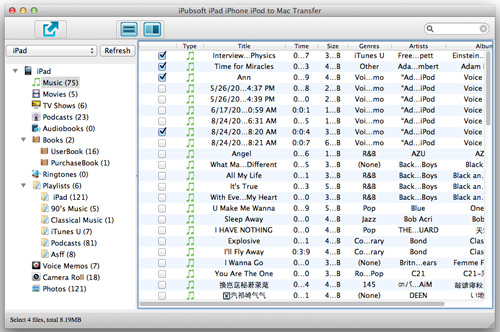
Way 2: If you want to copy all the TV shows from your iPod to the Mac for leisure and better enjoyment, then you can directly click "File" from the software menu bar on your Mac to select "Export All TV Shows" to get the task instantly.
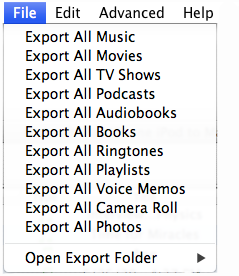
Well, these are all about how to copy iPod TV shows to Mac. If you once want add these TV shows to the iTunes on your Mac for better enjoyment, then you can simply drag and drop these items from the export folder to the iTunes directly. After that, you will see these iPod TV shows on your iTunes file list. And then, you can feel easy to enjoy the TV shows on the large screen of your Mac with iTunes.
As you have learned from above, this iPod to Mac transfer app really makes TV shows transfer pretty simple and enjoyable. If you have not tried this helpful app yet, then don't hesitate to evaluate it now! You will not be disappointed about it.






