How to Transfer Movies from iPhone to Computer?

December 26, 2012 11:04 am / Posted by Sebastiane Alan to iDevice Tips
Follow @Sebastiane Alan
Question from the web: I have an iPhone 4 needs upgrade, which will erase all the data I've in it. Now when I want to transfer the movies, I have no idea to do that, there is no such option. When I connect my iPhone to my computer, it gives me 4 FOLDERS, inside 3 are only pictures and the 4th one is empty. Does anyone have any idea if it's possible to transfer movies and videos from iPhone? Please help! Thanks!
To get movie files off your iPhone to the computer or iTunes, the most direct way is to use an iPhone transferring tool. Here we take iPubsoft iPhone to Computer Transfer as an example to show you how to transfer movies from iPhone to computer. This program is easy to use and works well with all iPhone models like iPhone 5, iPhone 4S, iPhone 4 and iPhone 3GS. Download the software to master the way on how to transfer videos from iPhone to PC.
Tips: If you are using a Mac, you can read the tutorial about How to transfer iPhone videos to Mac.
Way to Backup iPhone 5 Music to Computer
Step 1: iPhone to PC Connection
Download and install the transferring tool on your PC. Link your iPhone to computer with USB cable. Launch the installed software and you will see all your iPhone contents will be displayed on the program. Open each file item you will see file details on your iPhone.
Step 2: File Choosing for Transferring
Open the video folder on your iPhone and choose the movies files that you want to transfer to your computer. Make them checked.
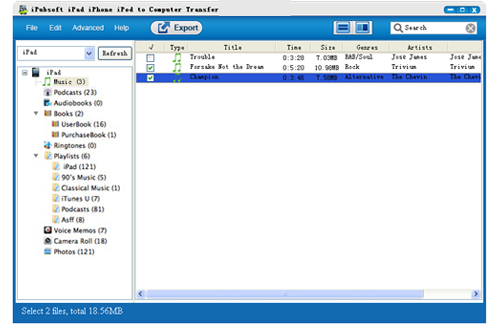
Step 3: iPhone Movies Transferring to PC
You can start to transfer the checked movie files to your computer by simply clicking on the button of "Export". Wait a little while, the transferring will be finished and you can open the export folder to view the output files on your computer as you like.
Besides transferring movies, iPhone to Computer Transfer can also backup iPhone songs, eBooks, contacts, Podcasts and more to your computer. Just try it out by yourself.
![]() Download iPhone to Computer Transfer Free Trial Version >>
Download iPhone to Computer Transfer Free Trial Version >>






