How to Transfer Contacts from Android to iPhone?

April 17, 2013 3:45 pm / Posted by Sebastiane Alan to iDevice Tips
Follow @Sebastiane Alan
I have an Android Samsung Galaxy S II and have just purchased an iPhone 5. What I want to ask is there an easy way to transfer the contacts from my Android phone over to the iPhone?
One of the most annoying problems coming with the change of phones is how to transfer all important data, especially contacts, from old phone to the new one. It's time-wasting to type in countless names and phone numbers one by one manually. Now, our smartphones can do most of the job for us. In this article, we will give you the easiest and direct way to sync Android contacts with iPhone.
Note: Here is a quick start guide for transferring contacts from iPhone to Samsung Galaxy S3. You can finish the process in only 2 steps, no software downloading or installing required.
Step 1. Set up Gmail in iOS
The first thing you need to do is to sign up a Gmail account if you don't have one. It's free, fast and only takes seconds.
Step 2. Import Android Contacts to Google
Turn on your Android phone, open Contacts and click the button of menu and you'll see the option of "Merge with Google". Just choose "Merge" button to import Android contacts to Google Contact. After that, your contact list in your Gmail will be updated with all the contacts you saved on your Android phone.
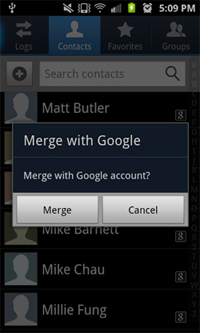
Hints: You are allowed to edit the contact list on Google Contact, such as add portrait, job info, birthday, address and other information.
Step 3. Start to Transfer Contacts from Android to iPhone
Turn to your new iPhone, open it and tap on the "Settings" button. Select the option of "Mail, Contacts, Calendars" and then input your Gmail account into the pop-up window. In that way, your Google Contacts will automatically sync the contact list with your iPhone.

That's all about how to transfer contacts between Android and iPhone. It's quite easy, huh?
Additional Tips:
To prevent data loss from your iPhone, iPad and iPod, it is necessary for you to backup all data in your iDevice to computer. You need the iPad/iPhone/iPod to Computer Transfer or iPad/iPhone/iPod to Mac Transfer to transfer data like contents, videos, songs, photos, eBooks, Audiobook, Voice Memo, Podcast, TV Shows and more from your iDevices to your Windows or Mac computer for backup.






