How to Transfer Movies from iPad Air to Mac?

December 14, 2012 10:45 am / Posted by Sebastiane Alan to iDevice Tips
Follow @Sebastiane Alan
"I have many movies downloaded on my iPad. Some of them are great and I want to transfer them to my Mac for further and better enjoyments. But the problem is that I have not found a proper way to do this. I've tried iTunes, but it is only available to back up all my iPad files in an unreadable archive. However, this is not really what I want. So, do you guys have any suggestion to transfer my iPad video files to Mac?"
Actually, you can transfer movies from iPad to Mac via many methods according to different situations. For example, if your movies are purchased from iTunes on your iPad, and you've authorized your Mac with the same account, then you can directly use iTunes to sync all your iPad purchased items to Mac. But for other cases, you may need to let a Mac iPad transfer tool do you a favor to achieve the task easily.
For example, once the movies are put to iPad by yourself, or you haven't authorized your Mac yet, an iPad to Mac Transfer program would be an ideal choice for you to transfer movies from iPad to Mac in a breeze. If you are still looking for the tool to transfer iPad videos to Mac, then I'd like to suggest you the iPubsoft iPad to Mac Transfer. It makes things easy for you to export videos from iPad to Mac selectively as you want. The step-by-step tutorial below rightly shows how easy it works on the iPad video transfer to Mac. Just go ahead for a check of the details now!
Quick Way to Transfer Movies from iPad to Mac for A Backup of Your Wanted Videos
First of all, get the Mac iPad transfer app and make it installed on your Mac computer to be ready for the movie transfer from iPad to Mac.
Step 1: Connect iPad to Mac
Once you finished the software installation, you can then connect your iPad 2/iPad mini/iPad 4 to the Mac. After that, you can launch the iPad transfer tool to let detect your device and show all information about your iPad on the main interface.
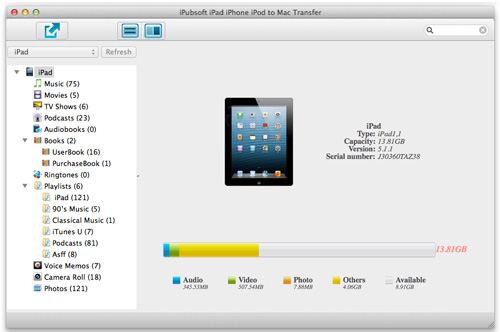
Step 2: Select Target Videos
All your iPad files will be categorized clearly in the left library list according to different file types. Just move your cursor over the "Movies" category and give it a simple mouse click to see all your iPad stored movies. From the unfold movie list, you can rightly select and mark the ones you want.
Step 3: Transfer Movies from iPad to Mac
Have chosen all your wanted movies? Well, now you can gently click on the "Export" option provided at the top portion of the software interface to export videos from iPad to Mac.
Ok, a few seconds later, your selected iPad videos will all be exported to your Mac local folder. With the same tool, you can also select your wanted music files, ebooks, photos, playlists and more from your iPad, iPhone and iPod touch in similar easy operations. Just get this amazing transfer tool to make a backup of your precious files from your iOS device to Mac computer now!








