How to Restore Camera Roll for iPad mini?

Dec 05, 2012 7:30 pm / Posted by Sebastiane Alan to iDevice Tips
Follow @Sebastiane Alan
All the photos and videos you take with your iPad are stored in the iPad Camera Roll. It also saves the photos and videos you received from email, MMS, iMessage or a website. It is very convenient to shoot videos and capture photos with the camera of your iPad. But what if you have accidently deleted these media files? It seems hopeless to get them back into the Camera Roll again.
Don't panic, with iPubsoft iPad iPhone iPod Data Recovery or iPad iPhone iPod Data Recovery for Mac, a professional iPad mini Camera Roll Recovery, you can retrieve iPad lost photos and videos back to the Camera Roll again. The program will perform a full scan and then restore iPad Camera Roll on both Windows and Mac computers. It can perfectly work on all Apple iPad series, including iPad, iPad 2, The new iPad and iPad mini. Free download the program to get ready.
Step by Step Instructions to Recover Deleted Camera Roll for iPad mini
Attention: Don't connect or sync your iPad mini with iTunes, to prevent the backup file from being updated and replaced by the data on your iPad mini now.
Step 1: Select iPad mini backup to scan
Firstly, install and launch iPad mini Camera Roll Recovery on your computer. If you have ever synced your iPad mini with iTunes, then all the backup files will be listed out. Just select the iPad mini backup file from where you want to extract your lost Camera Roll. Go ahead to click the "Start Scan" button.
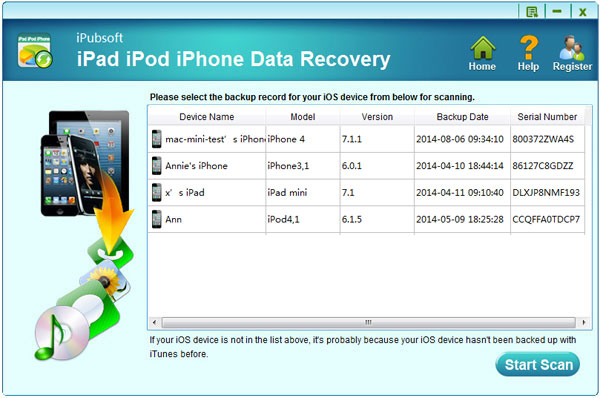
Step 2: Recover iPad mini lost Camera Roll
After the quick scan, all the backup files will be displayed in categories. Simply click on the "Camera Roll" category to select the lost photos and videos you want to restore for your iPad mini.
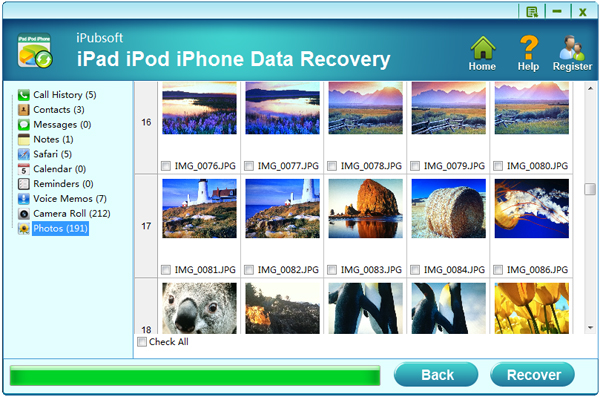
Step 3: Start to undelete Camera Roll for iPad mini
Finally to click the big "Recover" button to start the iPad mini Camera Roll recovery. After recovering lost photos and videos from iTunes backup file, you can copy them to your iPad mini via iTunes.
Done! That's how to retrieve iPad mini deleted Camera Roll. iTunes Backup Extractor also is able to help you to get back other iPad contents like SMS, contacts, videos, music, notes, call history, etc. With it, you'll never need to worry about data loss on your iPad.






