Guide on How to Transfer iPad Air Camera Roll to PC

January 18, 2013 3:17 pm / Posted by Sebastiane Alan to iDevice Tips
Follow @Sebastiane Alan
The camera roll is a section in the photos app on Apple devices like iPad, iPhone and iPod which saved all the photos you took with the built-in camera. Do you want to extract all the content in your camera roll from your iPad and backup on your computer for permanent saving or easier sharing with your family or friends? But you know that iTunes does not allow you to transfer camera roll from iDevices to PC. That's why you need a third-party iPad to PC transferring program.
Here we strongly recommend you to use iPubsoft iPad to Computer Transfer to copy iPad camera roll, movies, songs, photos, books, playlists, podcasts, voice memos, etc. to computer easily. Free download the software and follow the brief guide below to backup all the contents in your iPad's cameral roll to PC. It supports all iOS devices, including iPhone 5, iPhone 4S, iPad Air, The new iPad, iPad mini, iPad 4 and iPod touch.
Note: If you are using a Mac, you can install our iPad to Mac Transfer to have a try.
Follow These Steps to Backup iPad Camera Roll to Computer
Preparations: Download and install iPubsoft iPad to Computer Transfer on your computer.
Step 1: Link your iPad to the PC
Connect your iPad to computer with the USB and launch the installed program. The software will immediately detect the iPad and then all iPad items will be displayed in the left panel of the program. Refer to the screenshot as follow:
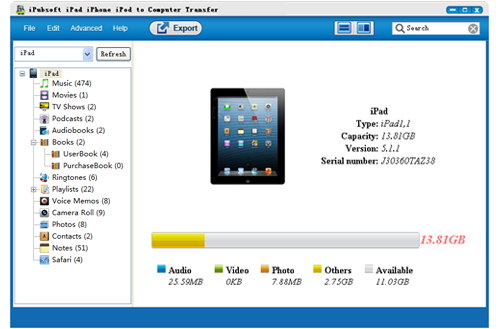
Step 2: Select camera roll to transfer
Go to the left panel of the program, highlight the item of "Voice Memos" and select the files you want to backup to your computer.
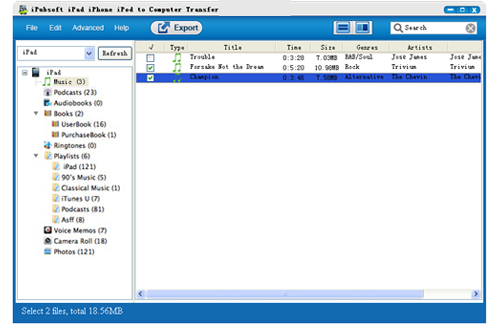
Tips: Before starting the transference, you can click "Advanced" > "Options" to choose an output folder to save the exported files.
Step 3: Begin to transfer camera roll to computer
In the last step, you can go to the menu bar and click the icon of ![]() to start transferring all the selected camera roll contents from iPad to computer.
to start transferring all the selected camera roll contents from iPad to computer.
You can also use this software to copy files from your iPhone and iPod to computer with no quality loss.
![]() Download iPad to Computer Transfer Free Trial Version >>
Download iPad to Computer Transfer Free Trial Version >>






