How to Recover Music from iPhone 5/4S/4?

April 11, 2013 9:53 am / Posted by Sebastiane Alan to iDevice Tips
Follow @Sebastiane Alan
Music can be lost easily from your iPhone due to various reasons, such as:
Accidentally deleted my songs from my iPhone!
My music collection is missing after the iPhone is virus attacked!
My little son inadvertently
formatted my iPhone and all music gone!
After the iOS 6 jailbreak, all the music on my iPhone lost!
No matter what kinds of reasons cause your iPhone music to be lost, there is one thing you must pay attention to: once the music lost from your iPhone, stop using your iPhone immediately and then use iPubsoft iTunes Data Recovery to help you restore deleted music from iPhone before the space where your lost music occupied is taken by new data.
iTunes Data Recovery is a professional iPhone music recovery program. It supports the recovery of music in various formats, including MP3, WAV, WMA, OGG, AAC, AIF, M4A, MID, etc., no matter you are using iPhone 5, iPhone 4S, iPhone 4, iPhone 3GS or other iPhone models. If you are using Mac OS, you can try iTunes Data Recovery for Mac to retrieve iPhone songs on Mac.
Easy Guide: How to Restore Deleted Music from iPhone 5/4S/4?
Download the free trial version of this iPhone music recovery software first from below.
Step 1: Scan for your iPhone backup files
Launch the installed iTunes Data Recovery on your computer and all iTunes backup files will be displayed to you. Select the backup files for your iPhone and click "Start Scan" to bring out all the files in your iPhone.
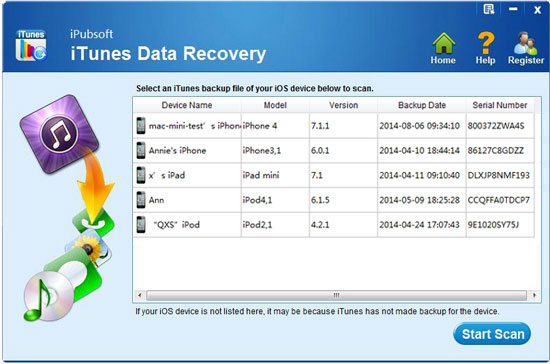
Step 2: Preview the backup files
When the scan finishes, all the found files will be shown in categories. Choose the Music folder and then you can preview the music files by one by to confirm whether you have found the music you want to recover.
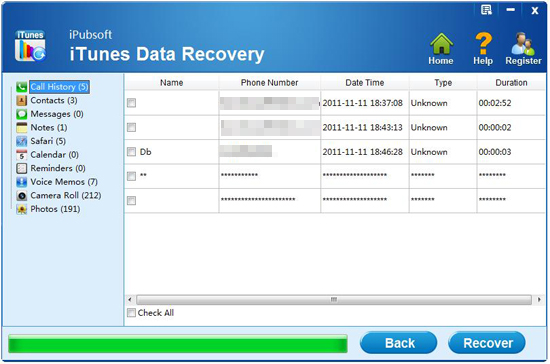
Step 3: Start to recover iPhone music
Mark all the music files you need, click the button of "Recover" in lower right corner of the interface to start the music recovery for your iPhone. After the recovery, you can import your music to your iPhone 4/4S/5 again.
By the way, the iPhone music recovery can not only help you recover music from iPhone, but also retrieve videos, photos, contacts, call list, SMS, note and more on iPhone 5/4S/4. Download it from below right now.
![]() Download iTunes Data Recovery Free Trial Version >>
Download iTunes Data Recovery Free Trial Version >>






