Possibility of Recovering Data from Broken iPod

March 4, 2013 11:29 am / Posted by Sebastiane Alan to iDevice Tips
Follow @Sebastiane Alan
Hi all, I have an iPod with a completely broken screen and wants to recover the data from it. Is there any software that I can use, either Mac or PC, which will allow me to recover all of the data? Any tips? Thanks!
If you ever sync your iPod to iTunes and backup all your iPod files, the easiest way to recover data from broken iPod is extract the iPod backup files from iTunes. iPubsoft iPod touch Recovery or iPod touch Recovery for Mac is the right-hand data recovery software allows iPod touch users to recover deleted/lost photos, videos, notes, calendar, contacts, etc. from your iTunes backup files by clicking a few clicks.
With the iPod data recovery software for Mac or Windows, no matter your iPod touch/Shuffle/Nano/Classic is broken, the device damage makes the stuff gone or failed updates kill your data, you can always do a successful data recovery for your iPod with only 2 simple steps. Read and follow the below guide to recover iPod data from iTunes backup and save to your computer now!
Restoring Data from Broken iPod with iPod Data Recovery
Download the free trial version below:
Step 1. Scan iPod Backup
Install and launch the program, choose the backup file of your iPod on your computer and click "Start Scan" to extract its contents.
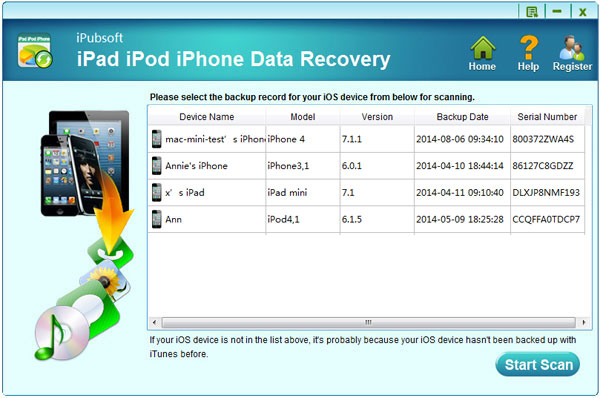
Step 2. Recover iPod touch data from backup
When the scan finishes, you can see all the recoverable file types in the left panel. Select the camera roll, photos, calendar, contacts, notes and more that you want to extract from the scanned out files and then click "Recover" to retrieve your selected iPod files.
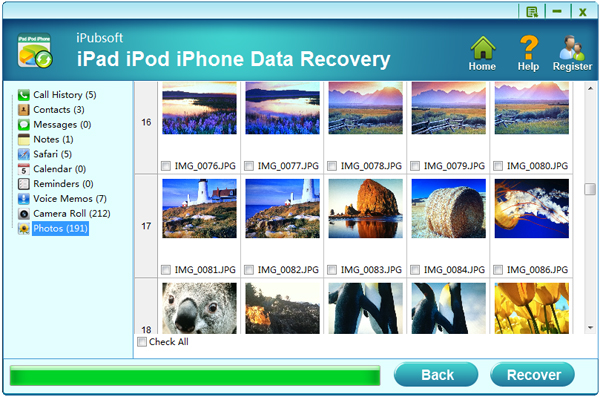
Note: The program also supports iPad and iPhone. To avoid losing data from your iDevices again, do remember to sync and backup your iPad, iPhone and iPod files to iTunes regularly. Once you find data loss issue, you can try the iPod/iPhone/iPad Recovery or iPod/iPhone/iPad Recovery for Mac to recover data from your iOS devices.






