How to Recover Photos from iPad mini?

Nov 27, 2012 4:12 pm / Posted by Sebastiane Alan to iDevice Tips
Follow @Sebastiane Alan
iPad mini is widely used all over the world since its releasing. As an iPad mini owner, you may encounter such a situation that the photos in your device are lost because of the device upgrading, device damage or you just delete the photo by accident and now you want to get them back. Thanks to iPad mini Photo Recovery, you will never need to worry about losing important files and documents on your iPad from now on.
iPubsoft iPhone Backup Extractor or iPhone Backup Extractor for Mac is able to act as the iPad mini photo recovery tool which can easily scan lost file, including photos, videos, audio, call history, contacts, SMS and more from Apple devices like iPad Air, iPad 2, The new iPad, iPad mini, iPhone, iPod. Follow the below step-by-step guide to retrieve pictures from iPad backup.
Step-by-step Guide to Recover iPad Photos from iTunes Backup
Prepare work: Get iPad mini Photo Recovery installed on your computer.
Step 1: Select iPad mini Backup to Scan
Download, install and launch the iTunes backup recovery software. If you have ever synced your iPad mini with iTunes, you will find the iPad mini backup files in iTunes. Just select the iPad mini backup file from where you want to extract your lost photos. Go ahead to click the "Start Scan" button.
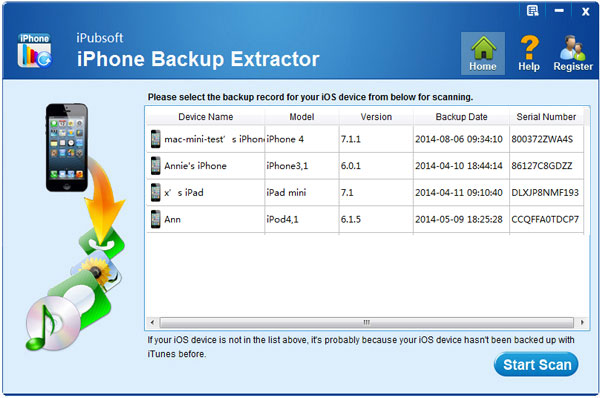
Step 2: Recover Photos from iPad Backup
All the backup files will be displayed in categories. Choose Camera Roll category to list all photos and check one or more of the photos you want to recover.

Step 3: Start to recover iPad mini photos
Simply click the "Recover" button to start up the recovery. After recovering lost photos from iTunes backup file, you can copy them to your iPad mini via iTunes.
A very important point to remind you from losing data again is never to save your data in the original position. Just select another location on your computer. Ok, now you have learned how to recover deleted photos on iPad mini. Congratulations!






