iPod touch Deleted Photo Recovery Tips

Jan 11, 2013 5:12 pm / Posted by Sebastiane Alan to iDevice Tips
Follow @Sebastiane Alan
Are you struggling with the accidental photo deletion on your iPod touch? If you are troubled by the photo loss on your iPod touch and eager to get back your iPod touch deleted images by yourself rather than seek professional help, then you may like the solution to be introduced in the below. The tips of iPod touch deleted photo recovery here is very simple to handle that you can feel easy to try it out for finding out your iTouch lost photos.
To get back deleted iPod touch images without causing any damage to the images or arousing new data loss, you are highly suggested to get a safe and reliable program for help. The easy solution given here is rightly based on using such a program. That's the iPubsoft iPhone Backup Extractor or iPhone Backup Extractor for Mac. To be noted here, this tool mainly helps to extract and recover iPod touch files from an iTunes backup. If you have a backup of your iTouch deleted pictures on your computer, then you have no need to ask for help from someone trained in the field of interest. Just try the coming up solution now!
Steps: How to Get Back Deleted Photos from iPod touch from Backup?
Preparation: Get the recovery tool downloaded and installed on your computer to get ready for the iPod touch deleted photo recovery.
Step 1: Scan Backup File
Once you've installed the above provided software on your Mac, run it to let the program detect the iTunes backups previously generated on your Mac. Select the iTunes backup of your iPod touch and click "Start Scan" to get ready for iPod touch deleted photo recovery.
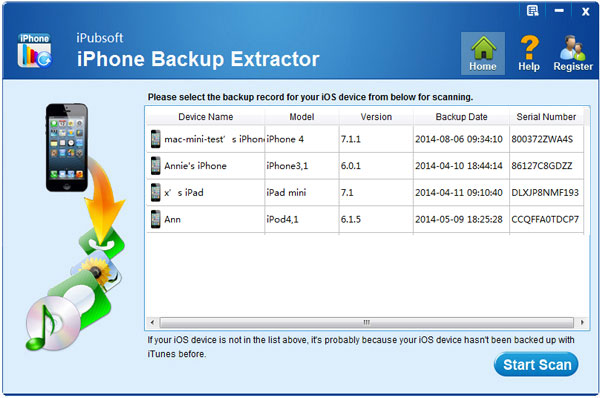
Step 2: Select Target Photos
All recoverable files backed in your iPod touch backup will be categorized clearly in the left panel. Just go ahead to choose "Photo Stream" or "Camera Roll" to select the photos you want to recover.

Step 3: Recover Pictures from iPod touch
Well, here comes to the last step for the iPod touch deleted photo recovery. That's to hit the "Recover" icon to get back your deleted iPod touch photos.
Ok, as you have learned from the above operations, the whole process of the deleted iPod touch photo recovery can be rightly simplified as well as three easy steps. If you are trying to recover deleted photos for your iPod touch, then don't hesitate to try out this way now!






