How to Manage Files and Folders on iPod touch?

December 10, 2012 2:40 pm / Posted by Sebastiane Alan to iDevice Tips
Follow @Sebastiane Alan
Apple users get used to organizing iPod touch media files on its hard disk by using iTunes. But the Windows Explorer or Finder menu is the primary source for files and folders management. You are able to save the documents and folders on your iPod touch once the device is set to disk mode through iTunes. Saved folders on disk-enabled iPods are allowed to transfer between computers and iPods, or can be kept on the device as a backup folder while the iPod remains in disk mode. Now, let's go down to the task.
Way 1: Manage iPod touch Folders via iTunes
Things you'll need: iPod touch cable, iTunes 8.0 or later
1. Launch iTunes on your computer. Plug your iPod touch into the USB port on the computer via the iPod touch cable. Click the icon of "iPod" in the side menu of iTunes and then click the button of "Summary".
2. Click the option of "Enable disk use" and then choose "Apply". Click the icon of "Windows Explorer" or "Finder" on your Windows or Mac computer and then hit on the "iPod" or "Removable Drive" icon in the side menu of the window.
3. Point to the blank area in the window of "iPod" or "Removable Drive", right-click and choose "Arrange By". Click "Name", "Date Modified" or "Size" to arrange your hard disk's information.
Then, you can click the "Eject" button to eject your iPod from the computer.
Way 2: Here we take game apps for example:
You can even create, move, delete, rename folders on iPod touch with the help of a free third party tool – iPubsoft Adisk or Adisk for Mac. It also allows you to make full use of your iPod’s storage room and use it as a portable hard drive. BTW, all iPubsoft products support all Apple devices like iPod touch, iPhone (all generations) and iPad (all generations), no matter they have been jailbroken or not. Free download the software to explore more features.
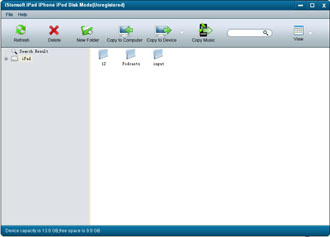
Summary:
If you just want to rearrange the files and folders on iPod touch, you can choose the first method with iTunes. And if you want to use iPod touch as a portable hard drive and do more with this device, then, the second method with iPubsoft Adisk will be the most ideal choice.






