4 Right Ways to Share iTunes Playlist with Your Friends

March 7, 2013 10:21 am / Posted by Sebastiane Alan to iDevice Tips
Follow @Sebastiane Alan
Want to export your iTunes playlists to your best friends so as to share your musical taste to them? This article will recommend 4 ways to share iTunes playlists to others and we are sure that there will be a right way for you.
Way 1: Transfer iTunes Playlists to Computer for Sharing
You can't send the playlists to your friends from your iPad, iPhone or iPod directly. But you can use iPubsoft iPad/iPhone/iPod to Computer Transfer or iPad/iPhone/iPod to Mac Transfer to transfer the total Playlist folder to your computer and then send the folder to your friends through Windows or Mac computer. This app is an ideal way to backup the files like music, movies, books, photos, voice memos and more to your computer from iPad, iPhone and iPod.
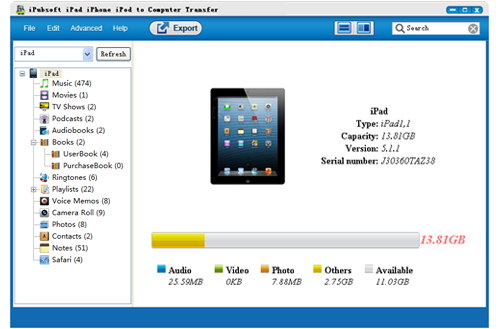
Way 2: Share Playlist on iTunes Store
See the small button next to each playlist? Click it and then the link of your iTunes playlist will be displayed in the iTunes Store. Other people can click the link to play your iTunes playlists. But please note that if your song in your playlist is not available on the iTunes Store, it will not be shown in the playlist. By the way, you can view the playlists you shared by turning on the Ping service in iTunes.
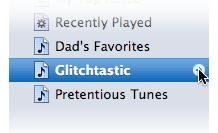
Way 3: Export iTunes Playlists in Excel
Have you installed Excel on your computer? If so, you can easily copy the iTunes playlist by clicking the button of "Edit" -> "Copy", launch the Excel program and paste the playlist to Excel. Then, you can share the Excel document online with your friends. This is really a simple way to share your iTunes playlist.
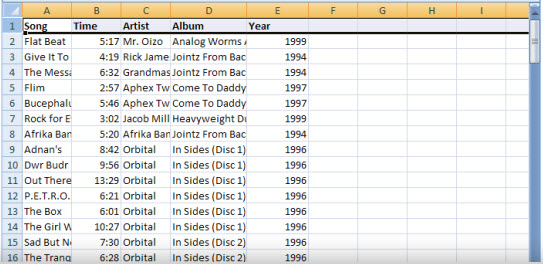
Way 4: Share iTunes Playlists in Web Pages
The last way we introduce here is to use iTunes Scripts, which is able to add many wonderful functions to iTunes. Here, we can download Playlist to HTML to convert iTunes playlist to Web Page so that you can show your iTunes playlist on the website. In this way, the playlist will be exported to a folder next to index.html.






