How to Recover Safari Bookmarks from iPad mini?

Dec 07, 2012 4:50 pm / Posted by Sebastiane Alan to iDevice Tips
Follow @Sebastiane Alan
What if you have accidentally deleted some important Safari bookmarks on your iPad mini? What if your iPad mini was corrupted by viruses and causes your Safari bookmarks from losing? There is no need to panic. You can easily get them back to your iPad mini with the help from iPad mini bookmark recovery software.
iPubsoft iPad iPhone iPod Data Recovery or iPad iPhone iPod Data Recovery for Mac is strongly recommended which enables you to recover lost or deleted Safari bookmarks from iTunes backup of your iPad mini. Not only for bookmarks, it can also help you recover lost photos, videos, contacts, call history, messages, reminders and more as long as you had synced your iPad mini with iTunes before. Here is how.
3 Steps to Retrieve Bookmarks from iPad mini
The guide below is based on iTunes Data Recovery for Windows. If you own a Mac, you can download the Mac version of the program and the user steps are similar.
Step 1: Scan iPad mini backup
Launch the iTunes Data Recovery to select the iPad mini backup file from which you want to recover your lost Safari bookmarks. And then click "Start Scan" to let the program scan all the recoverable files contained in the backup file.
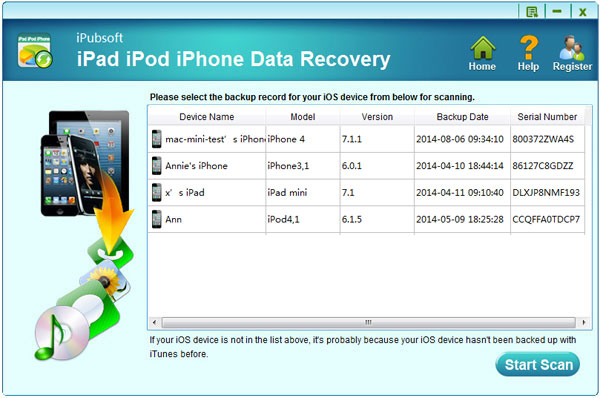
Step 2: Preview your lost iPad bookmarks
Once all the files and iTunes backup files are found, they are displayed in categories. You can then select "Safari" option from the left panel to show all Safari bookmarks. Make the ones you want to recover checked.
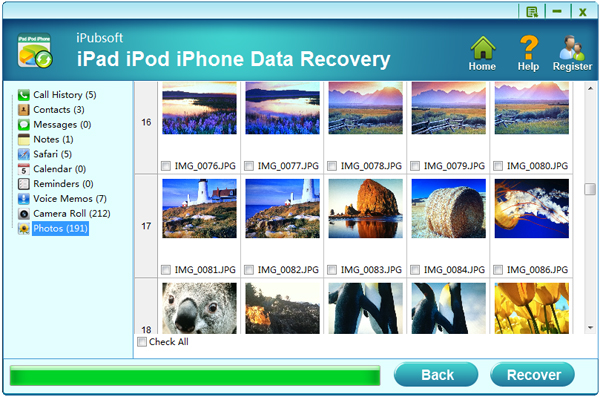
Step 3: Recover Safari Bookmarks from iPad mini
Simply click "Recover" to get back your wanted iPad mini Safari bookmarks from the backup file. After the recovery, you can transfer the bookmarks to your iPad via iTunes. That's all about how to use this iPad mini Bookmark Recovery to recover iPad mini bookmarks. Isn't it easy? It can also recover Safari bookmarks from iPhone and iPod.
Please be advised that don't sync your iPad mini with iTunes anymore after you find that your bookmark is lost, otherwise, the backup file will be updated and then lost forever.






